Convert personal audio files into audio books that are compatible with the TipToi pen effortlessly with this software.
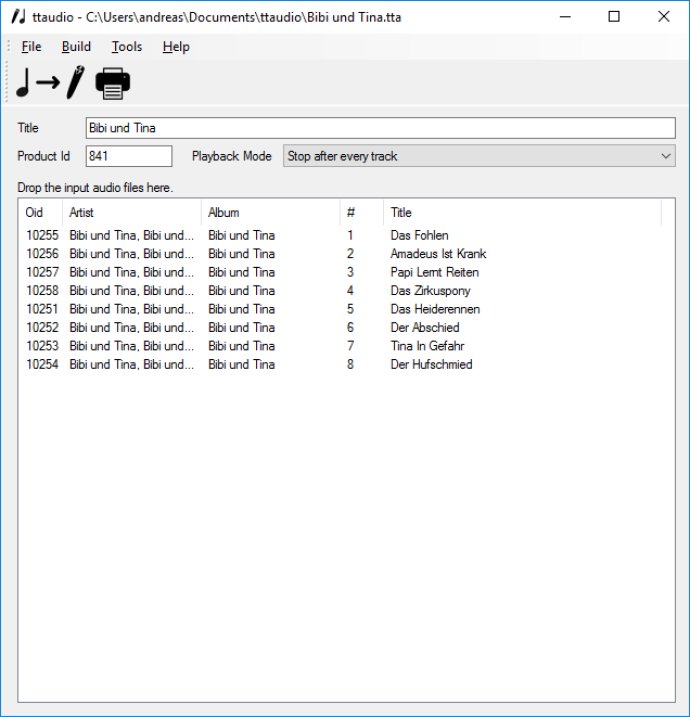
TTAudio's workflow is user-friendly and easily executable. First, attach the TipToi pen to the USB port of your computer, then start the program, drop audio files into the file list, and click 'Convert and Copy to Pen.' The conversion process of audio files will begin, and a web page with optical IDs to play the audio files will open. Finally, print the web page and wait until TTAudio has copied the *.gme file to the pen.
There are more possibilities with TTAudio based on tttool, which is a universal, command-line-based tool to create and analyze GME files. The software allows users to print their own interactive books or toys.
TTAudio uses various tools internally, including mpg123-1.22.0-x86-64 to decode mp3 files, oggenc2.exe to encode the ogg files for the audio pen, oggdec.exe to decode input *.ogg files, and tttool-win32-1.5.1 to assemble the *.gme files. Throughout these processes, TTAudio ensures a seamless and straightforward user experience.
Version 0.4.0:
- New CSS layout for kids
- Single Document Interface: track list can be saved, tracks can be added later.
- File conversion can be started without attaching the audio pen.