TunesBank Audible Converter eradicates DRM from Audible and converts AA and AAX files to different formats, including M4A, WAV, FLAV, and MP3. This software enables users to listen to Audible audiobooks on any media players offline.
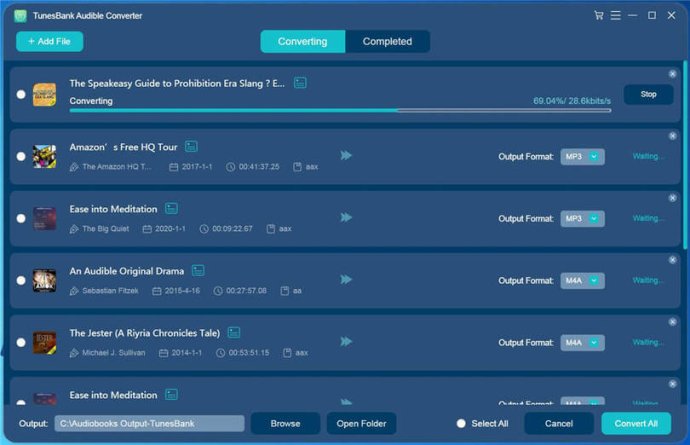
Unlike many other converters, TunesBank Audible Converter does not require you to launch the iTunes program or authorize your Audible account on iTunes. Instead, you can directly convert your Audible files on your Windows PC. Additionally, this software works at a super-quick speed of 100X, allowing you to convert your audiobooks in batches.
TunesBank Audible Converter supports a range of output formats, and there is no need for iTunes and Audible authentication. With this software, you can convert any Audible AA or AAX audiobook without needing to launch the iTunes program or authenticate your Audible account. This results in a seamless, hassle-free experience for users.
One of the best features of TunesBank Audible Converter is that it allows users to preserve and customize their output quality. The software preserves the original audio quality of your audiobooks and allows you to customize the bitrate and sample rate as desired. For high-quality audios from Audible, a 320kbps bitrate and 48000Hz sample rate are recommended.
Another great feature of TunesBank Audible Converter is that it keeps chapter info and ID3 tags. Thanks to the built-in ID3 tag editor, the software not only retains the complete ID3 tags in output MP3/M4A files, but it also allows you to edit the ID3 tags as needed. Additionally, it converts Audible audiobooks with full chapters kept.
Lastly, TunesBank Audible Converter for Windows runs at a super-fast speed of 100X, thanks to its accelerated tech for boosting efficiency. With this software, you can rapidly and smoothly convert your Audible audiobooks to MP3 and M4A formats.
Version 1.0.0: 1. Improve conversion speed; 2. Support more output formats: MP3, M4A, AAC, FLAC, etc. 3. Supports split audiobooks to small parts