This free SSH client for Windows provides a graphical SFTP, VT100, xterm, dynamic/manual TCP/IP tunneling, auto-reconnect, scriptable console-mode SFTP, single-click Remote Desktop forwarding, FTP-to-SFTP bridge, Kerberos, and public keys. Available for free individual use.
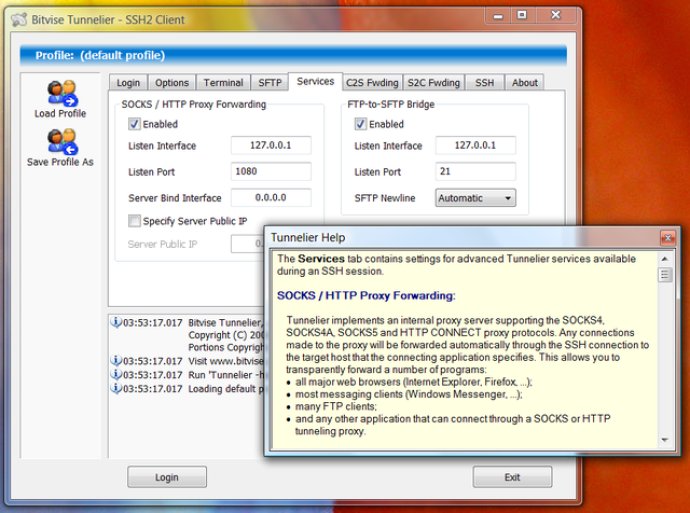
Tunnelier has scriptable console-mode clients that come in handy with remote execution, execution on the terminal console or with SFTP. Users can make use of the TCP/IP tunnelling support feature which enables them to set manual rules and it comes with an integrated SOCKS and HTTP proxy for dynamic forwarding. The software also supports server-configured port forwarding rules which make the administration of the client easier.
For Windows users, the software forwards Windows file shares which is useful while sharing files. Additionally, Tunnelier has strong auto-reconnect features which enable it to automatically reconnect when the internet connection is lost. With its FTP-to-SFTP protocol bridge, users are able to easily connect to SFTP servers. Moreover, it supports single-click Remote Desktop forwarding for graphical server access.
Users can authenticate themselves using the public key or transparent authentication with Kerberos (GSSAPI) or NTLM. The software is highly customizable using a variety of command lines parameters, thus it can satisfy special requirements. It is a perfect tool for remote service administration using SSH and it implements a complete set of features to ensure that.
Tunnelier can be used with all SSH servers although it is most powerful when connected to Bitvise WinSSHD. Overall, it is a great software for SSH connections with a user-friendly interface which makes it perfect for everyone.
Version 4.26: N/A
Version 4.25: http://www.bitvise.com/tunnelier-history
Version 4.22: http://www.bitvise.com/tunnelier-history.html
Version 4.19: http://www.bitvise.com/tunnelier-history.html
Version 4.18: http://www.bitvise.com/tunnelier-history.html
Version 4.16: http://www.bitvise.com/tunnelier-history.html
Version 4.15: http://www.bitvise.com/tunnelier-history.html
Version 4.14: http://www.bitvise.com/tunnelier-history.html
Version 4.12: http://www.bitvise.com/tunnelier-history.html
Version 4.11: http://www.bitvise.com/tunnelier-history.html