TwainControlX by Ciansoft is an OCX control that can read images from TWAIN devices like cameras or scanners. With a fully functional trial version available, images can be saved as files, copied to clipboard, or displayed on standard image controls.
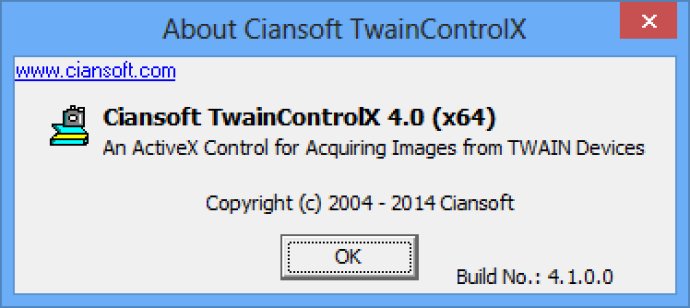
With TwainControlX, acquiring an image is a straightforward four-step process. First, the user selects the device they want to use from a list that the control generates. Second, any non-default settings required to configure the device, such as resolution, image size, etc., can be set. Third, the user acquires the image, and finally, the image can be copied to another control for display, saved to a file, or copied to the clipboard.
The software also supports the acquisition of multiple images and the use of automatic document feeders (ADF), making it ideal for larger scanning projects. TwainControlX saves images as BMP, JPEG, TIFF, or PDF files, including multi-page TIFFs and PDFs. Additionally, control of brightness and contrast is supported, giving you complete control over the final result.
The software offers a fully functional trial version, allowing users to try it out before making a purchase. The only limitation of the trial version is that a line of text is added to any image created, indicating that trial software was used. TwainControlX is compatible with version 2.2 of the TWAIN specification and includes both 32 and 64 bit versions, making it suitable for use on a wide range of systems.
Overall, Ciansoft TwainControlX offers a reliable and user-friendly solution for anyone needing to import images from TWAIN compliant devices. Its simple four-step process and support for multiple images and ADF make it a valuable software tool for business, education, and personal use alike.
Version 4.1: Compatible with version 2.3 of TWAIN specification.