Tweddo is a powerful batch photo editor designed for enhancing and restoring photo archives with basic image editing capabilities similar to Photoshop and Lightroom. It offers a range of features to enhance images with ease and is available for free trial.
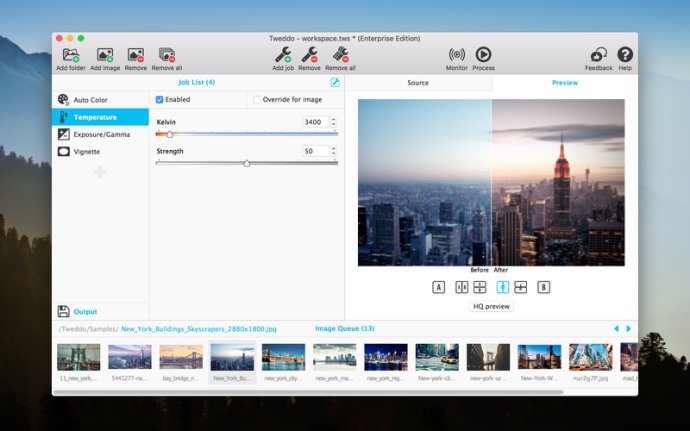
With Tweddo, you can choose from 53 processing jobs that serve your various needs, including resizing (also by DPI), cropping (also by aspect), rotating and (De)skewing, applying various effects, annotating and date-stamping, adding watermark by text or image, renaming, moving, copying, and deleting originals, and stripping images from EXIF data and comments.
The application specializes in restoring and enhancing scanned photo archives and photos in general, offering 21 smart and automatic image processing jobs like manual/auto color correction and removal of color casts, manual/auto contrast and gamma correction, manual/auto sharpen and denoise, manual/auto multi-crop, trim, rotate/deskew and orientation, fixing photo negatives, and cleaning dust and scratches from scanned images with infrared channel. With everything configurable, you will never be restricted, as you can easily override configurations per photo to provide individual treatment when needed.
Furthermore, Tweddo allows you to preview the output before and after in split view and act accordingly. It supports reading and writing all common image formats (RAW, BMP, JPEG, JP2, PNG, GIF, TIFF, ICO, TGA, PSD) and can be configured to output to multiple files of different types, making it an ideal image converter as well.
Lastly, Tweddo can watch over your folders for new images and process image editing tasks automatically. It is free for all your basic image editing needs and has paid versions for the more advanced requirements. Try it for free now, and experience its power-packed capabilities that make photo editing a breeze.
Version 1.0: Initial release