Twitter FriendAdder allows for automatic adding and removing of friends on Twitter, with multi-thread support and unlimited account numbers. With this software, users can gain over 2,000 visitors daily. Comparable to Myspace Friend Adder.
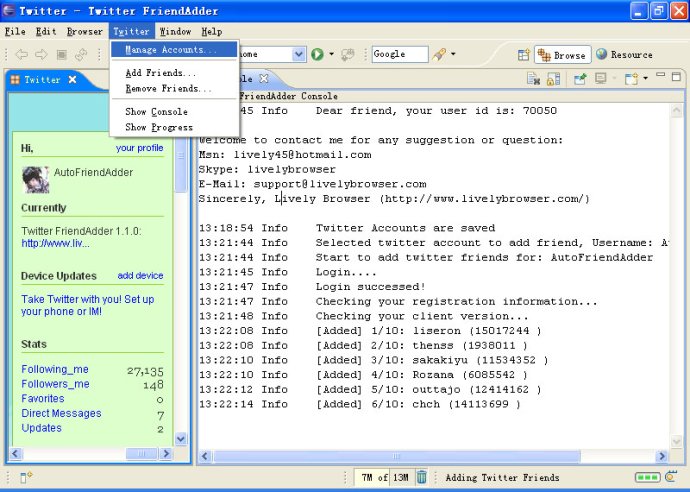
One of the key benefits of using Twitter FriendAdder is the potential for increased traffic to your account. Some users report getting over 2,000 visitors per day by using this tool.
To get started with Twitter FriendAdder, follow these instructions:
1. Download the latest version from the website.
2. Install and launch the software.
3. If you don't have a Twitter account yet, click the "Create New Free Twitter Account" link.
4. Click "Add..." and enter your Twitter username and password to import your accounts into the system.
5. Close the "Manage Twitter Accounts" dialog by clicking "OK".
6. To start adding friends, click "Twitter -> Add Friends..." in the main menu.
7. To remove friends, click "Twitter -> Remove Friends..." in the main menu.
8. Click "Twitter -> Show Console" to see the program console.
9. To monitor progress, click "Twitter -> Show Progress".
Overall, Twitter FriendAdder is a powerful tool for Twitter users who want to grow their following, manage their account more easily, and drive more traffic to their content. With its simple interface and helpful features, it's definitely worth checking out.
Version 2.0.1:
1) You can enter name or location to search targetted friends and add them.
2) Add a "Stop At" field in the "Add Twitter Friends" dialog. So you can force to stop the adder after you added a certain number of friends.
3) Add a "Twitter" perspective.