TxtEdit is a text editor with a built-in spell checker for text and Rich text files. It also offers a useful "send to" feature for quickly viewing different file formats.
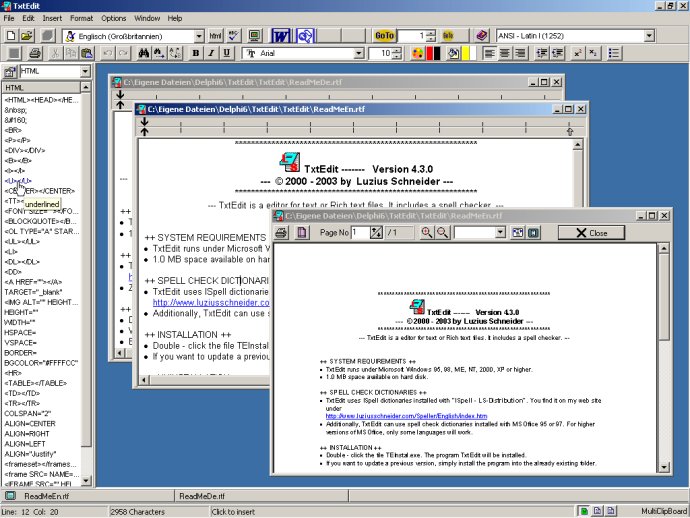
One of the standout features of TxtEdit is its spell checker, which ensures that your text is error-free. Additionally, the software includes a useful "send to" feature, which allows you to quickly view different file formats. Simply right-click on any file in Explorer and choose TxtEdit under send to to get started.
Another great feature is the task bar, which makes it easy to switch between different documents with just a few clicks. It is also versatile and can be used to edit HTML, Perl, and PHP files. You can even insert tags with one click from a customizable list or edit columns.
For those working with rich text files, TxtEdit supports multiple formatting options and the ability to insert pictures. It also supports Unicode and other character sets using 8-bit encoding like ANSI. Plus, you can choose the language you want to open or save a text file in.
With the ability to jump to any line with just one click and open an active document in any other application with a single button click, TxtEdit is a highly efficient text editor. Additionally, a page preview is provided, and the interface language can be switched between English and German, with support for additional languages available.
Overall, if you are looking for a powerful text editor with a host of valuable features, TxtEdit is definitely worth considering.
Version 4.5.2:
* Additional formatting option to replace all characters by numerical coding.
* Windows 2000/XP: All users can operate TxtEdit now.