Our fourth lesson will continue the keyboard education by covering the remaining rows.
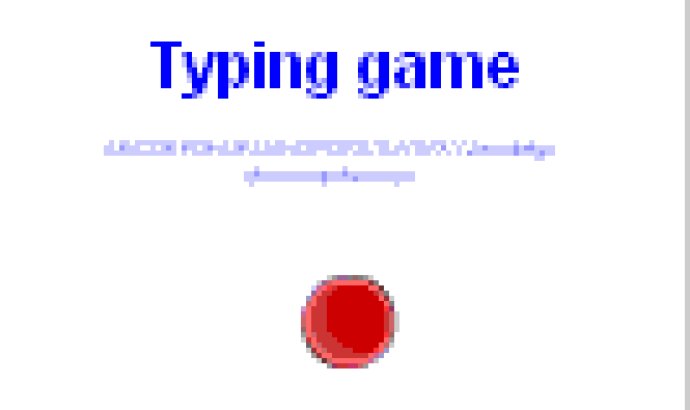
In lesson four, the program introduces the user to the fourth row of the keyboard, also known as the number row. The program recommends that the user uses the left and right index fingers to control the 4, 5, 6, and 7 keys respectively. The left and right middle fingers control the 3 and 8 keys, while the left and right ring fingers control the 2 and 9 keys. Finally, the left and right little fingers control the 1 and 0 keys respectively.
Overall, the program is easy to follow and provides clear instructions on how to use the keyboard efficiently. The lessons are structured in a logical way that makes it easier for the user to learn and adapt to different keyboard layouts. It is an excellent tool for anyone looking to improve their typing skills.
Version 6.07.25: non
Version 6: non
Version 1: non