UkeySoft Audible Converter quickly converts Audible AA/AAX files to popular audio formats like MP3, M4A, AAC, FLAC, and M4B. It maintains the audio quality while converting at 700x faster speed to enable audiobook playback across any device.
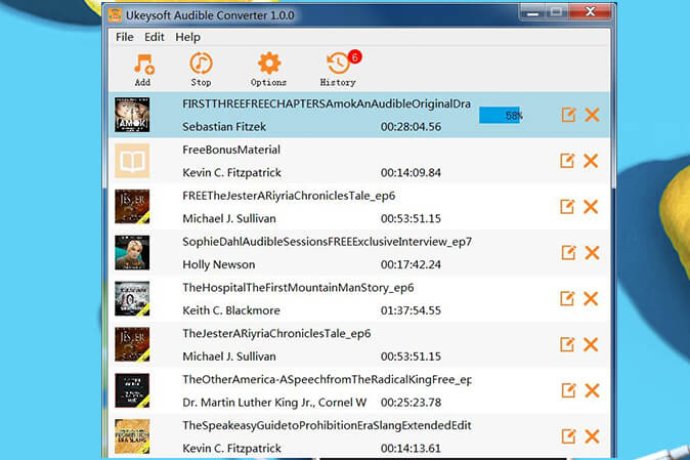
Once you have converted your Audible AA/AAX files to MP3, you can easily access your audiobooks on any device including Sony Walkman, iPod, MP3 player, PSP, Zune, iRiver, Creative Zen, as well as iOS and Android mobile phones or tablets. The best thing about this Audiobook converter is that you don't need to install the iTunes app or authorize Audible account, which means you can directly convert your Audible AA or AAX files with ease.
All you have to do is add your AA, AAX files to the UkeySoft Audible Converter and click Convert button, and it will start converting AA/AAX audiobooks to plain audio formats such as MP3, M4A, M4B, WAV, AC3, AAC, FLAC and OGG. The software uses a unique sound recording technique that is 700x faster than other AA/AAX converters, making it an ideal solution for time-crunched individuals.
Not only does UkeySoft Audible Converter convert Audible audiobooks to MP3, M4A and other popular formats, it can also remove DRM from Audible audiobooks, and convert any encrypted audiobook to MP3 or M4A format while preserving chapter information. Additionally, you can split audiobooks into small segments by chapters, time frame or equal parts, according to your needs.
One of the key features of UkeySoft Audible Converter is that it works alone, which means you don't need iTunes installation or Audible account authorization to run it. You can easily play Audible books without Audible account authorization and copy your converted Audible books to any device for offline listening. Overall, UkeySoft Audible Converter is an excellent software that makes converting audiobooks effortless and hassle-free.
Version 1.0.0: 1, Fix some bugs for converting .aax file. 2, Supports more output formats. 3, Speed up the conversion process.