This software allows users to easily transfer text to another application by selecting from 46 stored areas. It features four screens for text input and the option to save or not save text. The program can handle up to 2GB of data.
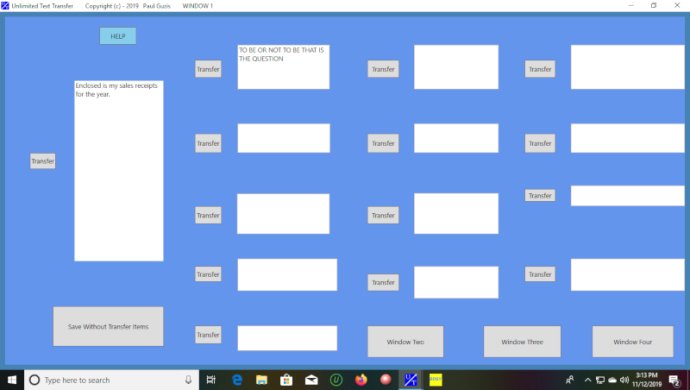
The program has four screens for text input, so you can save or not save the text in each one as you prefer. In addition, you can transfer any text in a desired textbox to the clipboard, allowing you to input it into any application you choose with a simple keyboard combination like Ctrl + V on most keyboards.
One of the best features of Unlimited Text Transfer at Will is its TEXTBOX, which includes an English language spell checker. If you make a spelling mistake, the program will underline the misspelled word in red, allowing you to right-click and see suggestions for the correct spelling. Even if you ignore these underlined words, the text will still transfer correctly.
The textbox also allows for continuous lines of text, which means that you can keep typing until you reach the end of the box. If you need more space, Window 4 has a wider textbox than the other three windows.
When you're done entering text, you can either save it without transferring it to the clipboard or transfer it directly. Clicking the TRANSFER key will transfer the text in the textbox to the clipboard and save all the text on the screens before ending the program. You can then input the text anywhere you like using the keyboard key combination.
Finally, if you don't want to save or transfer any text, simply click the CLOSE BUTTON (X) on the upper right of the program.
Overall, Unlimited Text Transfer at Will is a powerful and reliable program that can handle up to 2GB of text, making it an excellent choice for anyone who needs to transfer text quickly and efficiently.
Version 1.0.8.6.0: Change to the Help Screen of UnTxtTransfer and Payment Screen
Version 1.0.8.4: This is the first version of UnTxtTransfer