A software to manage URL favorites from system tray. Access a popup menu with a single click, drag and drop URLs and setup multiple browsers effortlessly. Keep URLs in preferred order for easy access.
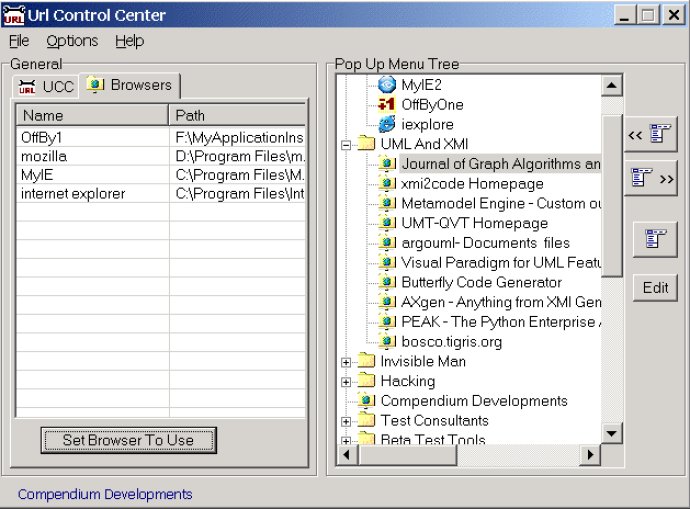
One of the best features of this software is that it only takes one click of an icon to access your faves. This means that you don't have to spend time searching through your browser history or bookmarks just to find the page you're looking for. Simply click on the icon, and your URL faves menu will appear, ready to use.
Additionally, you can also drag and drop URLs from your browser directly into the popup menu, making it incredibly easy to add new URLs to your list. This feature is especially useful if you frequently visit new websites that you want to remember for future use.
Finally, this software makes it incredibly easy to setup multiple browsers, so you can access your URL faves no matter which browser you prefer to use. This is a great feature for people who regularly switch between browsers, or who want to use different browsers for different purposes.
Overall, if you're looking for a powerful, yet easy-to-use tool for managing all of your favorite URLs, then "Manage Your URL Faves" is definitely worth considering. With its convenient pop-up menu, drag-and-drop functionality, and support for multiple browsers, this software is sure to make your browsing experience more enjoyable and efficient.
Version 1: N/A