User Control software provides internal blocking options, allowing users to prevent undesired window titles or applications/EXE files. It also offers advanced filtering options for online content, allowing users to customize allowed or prohibited content.
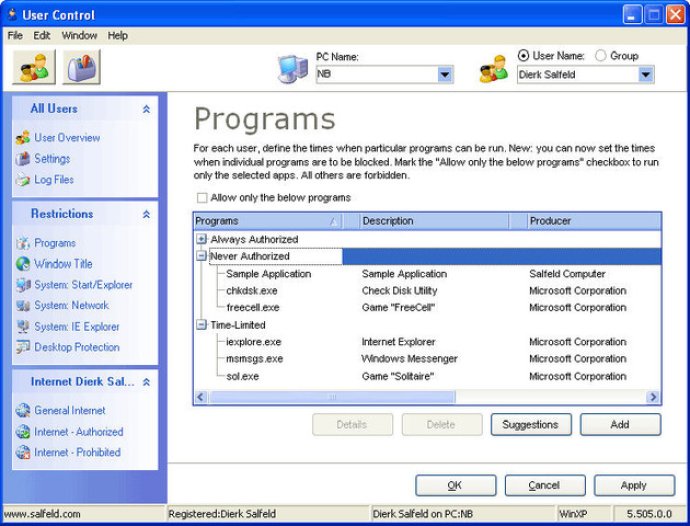
One of the most valuable features of User Control is its ability to define specific allowable content for internet use. This allows you to easily control what websites and content can be accessed, making it ideal for parents who want to protect their children from inappropriate material.
Additionally, User Control also allows you to limit access to certain authorized applications and internet addresses, ensuring that your computer is secure and protected at all times. The software also provides an easy way to block various Windows systems areas such as system control, settings on the start menu, downloads from IE, and Windows settings with just a few mouse clicks.
Another great feature of User Control is its network and multi-user capacity, making it perfect for use in larger organizations or households. It also provides the ability to lock your desktop and disallow moving, renaming or deleting icons, or changing wallpapers for added security.
Overall, I highly recommend User Control to anyone who is looking for comprehensive control over their computer's content and functionality. It is easy to use, highly effective, and provides peace of mind for users who want to keep their systems secure and protected.
Version 2009 6.9: supports Vista, various system restrictions and policies, improved web filter
Version 2007 5.1: supports Vista, various system restrictions and policies, improved web filter
Version 2005: Desktop lock, Firefox Support
Version 3.20: N/A
Version 3.29: Limit access to your PC and Internet