Valentina Studio is a cross-platform GUI manager that allows users to work with local files and RDBMS servers. It supports various databases such as MS SQL, MySQL, PostgreSQL, and Valentina DB in addition to SQLite. Plus, it's completely free.
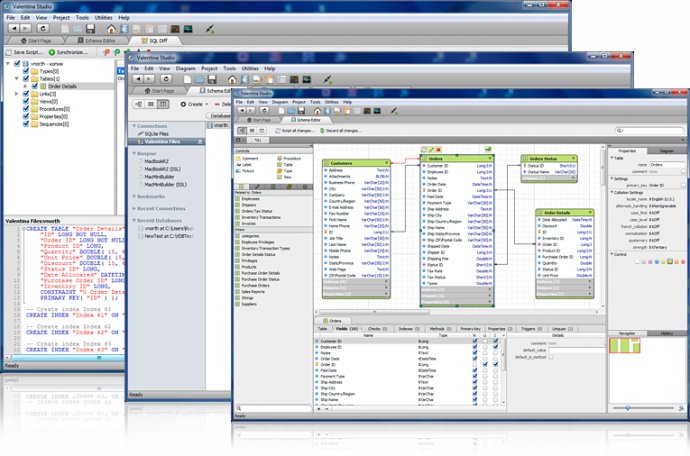
One of the standout features of this software is its Schema Editor. With this tool, you can manage multiple databases and multiple operations in tabs and dockable views, and create, drop, alter, and browse tables, fields, indexes, triggers, constraints, links, views, stored procedures, properties, sequences, types, and more. The Property Inspector displays and allows editing of common properties of all objects or multiple different objects at the same time, and you can use tree and column views for drilling down and quick searching database to table to fields.
With the Data Editor, you can browse, sort, filter, and preview images in your records. And with the SQL Editor, you can write queries faster than ever thanks to auto-completion and color syntax. You can define and manage favorite and recent queries, search result records, and export results in CSV, JSON, Excel, and other formats.
The Server Administrator feature allows you to add or drop users and groups, manage privileges, watch live logs and run diagnostics, and register or unregister databases. And if you opt for the PRO Edition, you'll get even more powerful tools like the Query Editor, Valentina Project for keeping track of reports, forms, and javascripts, and Form and Report Editors for designing your own forms and reports.
Overall, this software is a top-notch option for anyone who needs a comprehensive, user-friendly database management system. Whether you're working with local files or remote servers, this software has everything you need to manage your data with ease.
Version 9.6:
Valentina Studio v9 adds Cloud Examples, Static Analyzer to SQL Editor, improves reports by JavaScript everywhere.
Read More in Release Notes: http://valentina-db.com/docs/dokuwiki/v9/doku.php?id=valentina:releases:releases