This VB 6.0 Add-In allows code to be viewed in a summarised way, similar to the IDE view of Visual Studio .NET. Code sections can be collapsed to display a higher level view, and custom folders can be created for file organisation.
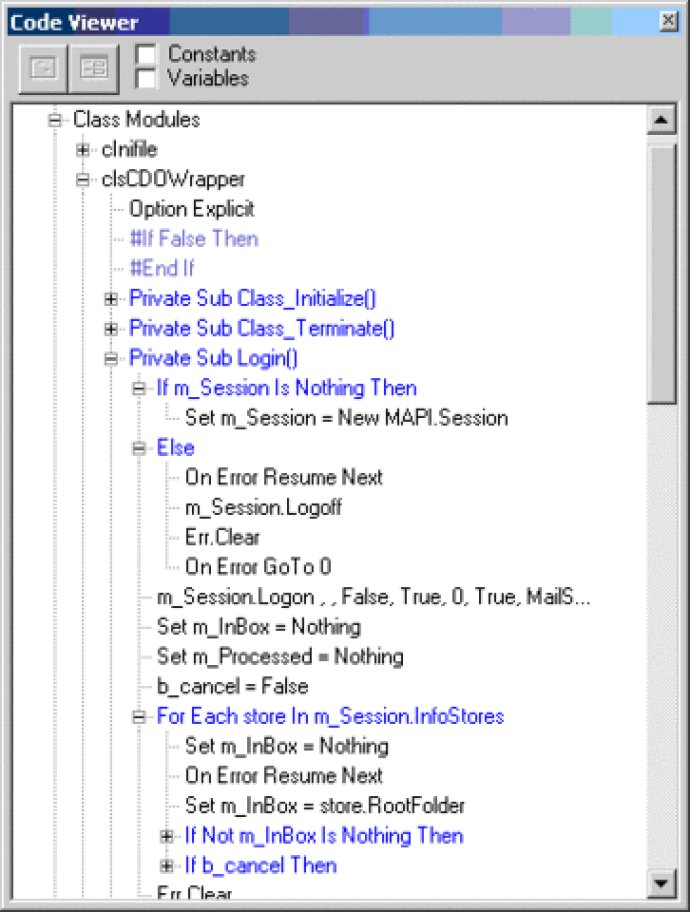
The viewer is laid out much like the Project Explorer, with the different categories of files listed in folders in the tree view. Every time you open a file node in the viewer, the code for that file is analyzed and added to the tree view. When the node is closed, the lines are removed to conserve resources.
If there is invalid code in the file, it will be immediately displayed for you in red text, making it easier to detect and rectify errors quickly. Double-clicking on a line takes you directly to that line, allowing you to inspect and rectify errors promptly.
To classify a file under a specific folder created by you, drag the object onto the destination folder, and it will be moved accordingly. If you remove all the files from a folder, it will be removed from the list of folders. You will have to recreate it if you want to use it again. The inclusion of new files will automatically categorize them into the correct folder type.
In conclusion, the Code Viewer is an awesome add-in that enhances the functionality of Visual Basic 6.0 and makes coding much easier and efficient. Its detailed visualizations and prompts for code errors make it a must-have tool for all VB 6 developers.
Version 1.4: N/A