This software enables users to prepare for certification exams and become IT specialists. They can also create exams on various topics and practice them on their computer to improve their test-taking skills. The platform offers multiple questions and answers for each exam.
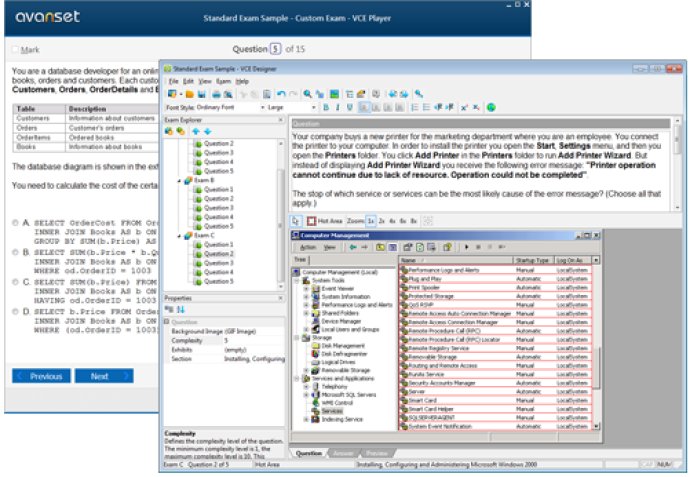
The package comes with two main components, namely VCE Designer and VCE Player. The Designer tool allows users to create exams by inputting a title, passing score, time limit, and optional description. Users can then select the type of questions they want to include, such as Multiple Choice, Fill in the Blank, Select and Place, Point and Shoot, and more. They can also enter the correct answers and explanations for each question.
The Preview function lets users see how the question will look before finalizing it. Once the exam is created using the Designer tool, users can load it into the VCE Player to begin simulating the exam. The Player tool allows users to configure running preferences, such as the candidate name, range of questions, and time limit.
Overall, VCE Exam Simulator is an extremely user-friendly program that can be used by individuals of all levels of experience. It is a reliable and advanced tool that can help individuals prepare for their most important tests, allowing them to practice in real-life exam conditions.
Version 2.2.4: Windows XP, Vista, 7, 8, 10