VNCScan facilitates remote management of workstations and servers. It enables scanning and deployment of VNC Remote Control on the network, managing an unlimited number of computers and supporting Terminal Servers and VNC.
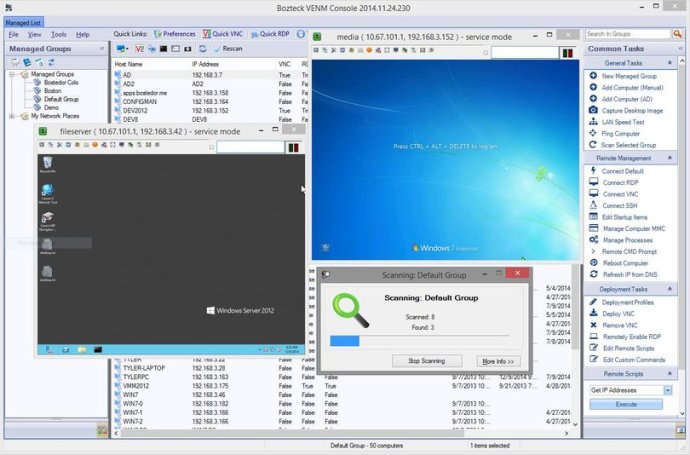
The software boasts several features that make it an excellent tool for network administrators. You can take remote screen shots of networked computers, scan for and deploy VNC Remote Control on your network, and make use of Terminal Servers and XP Remote Control.
Moreover, VNCScan can manage an unlimited number of computers with its deployable service and deploy standard settings for all VNC servers. It also allows you to execute scripts on remote computers, create custom commands for them, and make custom profiles and settings for VNC deployments.
You can use VNCScan to search your network for where a user is logged in and send Wake On LAN MagicPackets. In summary, VNCScan is a must-have software for network administrators who need remote access and control over their workstations and servers.
Version 2017.3.23: Improved remote screen captures. Added background scanning and alerting features
Version 2016.12.28: Improved remote screen captures. Added background scanning and alerting features
Version 2016.9.27: Improved remote screen captures. Added background scanning and alerting features
Version 2016.8.10: Improved remote screen captures. Added background scanning and alerting features
Version 2016.4.11: Improved remote screen captures. Added background scanning and alerting features
Version 2016.3.7: Improved remote screen captures. Added background scanning and alerting features
Version 2016.2.1: Improved remote screen captures. Added background scanning and alerting features
Version 2016.1.19: Improved remote screen captures. Added background scanning and alerting features
Version 2015.12.9: Improved remote screen captures. Added background scanning and alerting features
Version 2015.11.3: Improved remote screen captures. Added background scanning and alerting features