The VeryPDF AutoCAD DWG and DXF To PDF Converter is a software that facilitates the conversion of DWG to PDF, DXF to PDF, and CAD Drawing to PDF, without the need for AutoCAD. It produces high-quality vector PDF files with ease and can be downloaded for free.
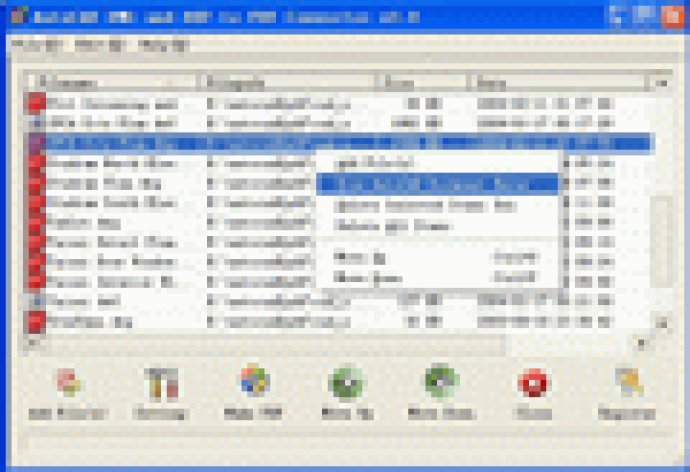
One of the great features of VeryPDF AutoCAD DWG and DXF To PDF Converter is the ability to create quality PDF files. You can choose to create a single merged PDF file from several DWG and DXF files or create an individual PDF file for each DWG and DXF file selected. Additionally, you can use this software from the command line to batch-process multiple conversions.
VeryPDF AutoCAD DWG and DXF To PDF Converter supports over 40 paper types, and you don’t need AutoCAD to use it as it creates high quality vector PDF files from CAD drawings. It is also convenient and easy to operate, and you can directly drag DWG and DXF files from Windows Explorer for a fast conversion.
Other useful features of this software include the ability to sort on file name, file path, file size, and file type modes during batch conversion. You can choose between single file process, single directory process, multi-level directory process, and many other process ways. In the case of batch conversion, you can merge several DWG and DXF files to create a single PDF file or convert each DWG and DXF file into a PDF file.
Security is always a concern when it comes to PDF files, and VeryPDF AutoCAD DWG and DXF To PDF Converter offers password protection for PDF files with 40 or 128 bit encryption. You can also set file permissions to restrict printing, copying, and future modifications to the document. This software can also auto open PDF file after creation, and you can specify any resolution in the generated PDF file.
VeryPDF AutoCAD DWG and DXF To PDF Converter is optimized to increase speed, and you can set the PDF document title, subject, author, and keywords. Additionally, it supports monitor multiple directories and a wide variety of versions of DWG and DXF files from R12, R13, R14, 2000 and 2004, etc. formats. Finally, you can use wildcard characters such as "*dwg" and "*dxf."
Version 2.2: dwg to pdf,dxf to pdf,autocad to pdf,cad drawing to pdf,support shx font
Version 2.0: dwg to pdf,dxf to pdf,autocad to pdf,cad drawing to pdf