"VeryPDF PDFPrint Command Line" is a tool for printing PDF documents through any Windows printer device using command line operations. It can be quickly integrated into applications and provides fast PDF printing capabilities.
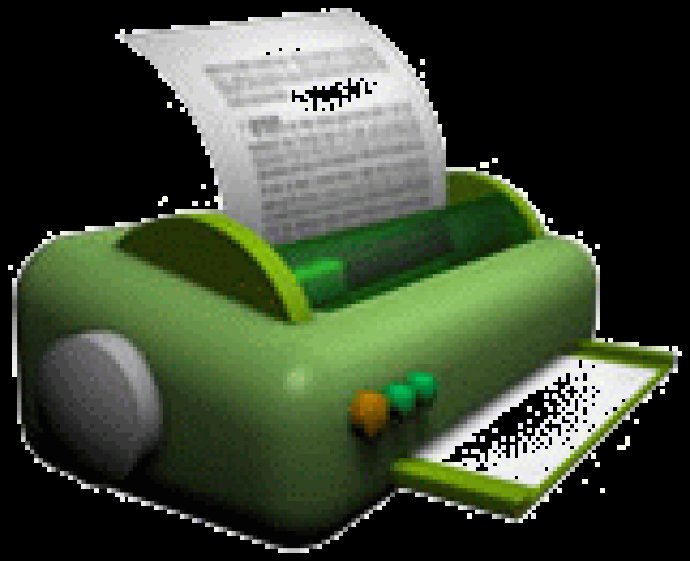
What's great about VeryPDF PDFPrint Command Line is that it can function without the need for Adobe Acrobat or free Acrobat Reader software. With this software, you can print unattended and in batch mode. It offers a set of printing options such as selecting the printer, page range, copies, selectable paper size, orientation, duplex printing, collate, scale on printer, etc. Additionally, it supports all the options in the DEVMODE structure.
VeryPDF PDFPrint Command Line has a lot of features, including the ability to print PDF documents to a specific printer or to the default printer. It also enables you to set the page mode to x-scale, y-scale, or scale to fit. You can even set the vertical and horizontal page offset too.
The software offers support for 100+ standard paper sizes, custom paper sizes or retrieve paper size from the PDF file. You can also pop-up a dialog to select Windows Printer Driver manually. Moreover, it allows you to set the paper orientation to upright, upside down, left side down or right side down as well as select the printer orientation to portrait or landscape.
VeryPDF PDFPrint Command Line provides several other useful features such as selecting the number of copies, printing PDF documents in duplex mode, selecting the color mode, and converting embedded fonts to Type1 or TrueType fonts. You can also choose the print quality from high, medium, low, draft, 300DPI, 600DPI, 1200DPI or others. This software also enables you to print a single page, range of pages, or the whole document. You can even print owner password protected PDF files directly.
Despite being feature-rich, VeryPDF PDFPrint Command Line is easy to use and navigate as it supports various languages including Chinese Simplified, Chinese Traditional, French, Danish, Dutch, English, German, Italian, Japanese, Korean, Norwegian, Portuguese, Russian, Spanish, Swedish, etc. Finally, the software also lets you add watermarks to the printed documents. If you want a reliable and user-friendly software for printing PDF documents, this one is worth considering.
Version 2.22: N/A
Version 2.1: PDF, Printer, Print, Print PDF, PDF Printer, printer device, API, Printer API, Windows, Watermark, PDF/A, PDF/A compliant
Version 2.0: PDF, Printer, Print, Print PDF, PDF Printer, printer device, API, Printer API, Windows, Watermark, PDF/A, PDF/A compliant