VidCrop is a video cropper software that supports various digital video formats. It allows users to remove unwanted frames and crop parts of the frames to enhance important video information. The result is a zoomed in and compact image.
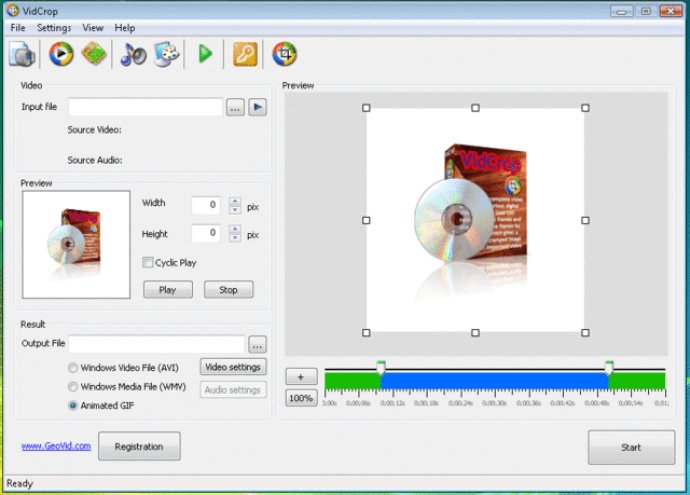
One of the most significant advantages of VidCrop is its simplicity and convenience. This software enables users to edit their video files with ease and even zoom up to the maximum resolution of their video. The final result yields a video file that can be used on your website, blog or simply played on your computer.
The product incorporates two essential features for cropping: a rangebar and a frame preview for cropping. By using the rangebar feature, users can select the video from the first to last frame and cut out any sections that they don't require. The frame preview feature allows users to see the crop frame and pick the sections that they want to crop.
VidCrop is compatible with all video formats, such as avi, asf, mp4, mpg, mpeg, mov, wmv, and more, depending on the video codec installed. The re-encoded output video file will be avi or wmv, depending on the user's choice of codec properties, such as width, height, and frames per second.
Using VidCrop is a straightforward process. Once the user has selected their video file, they can choose the relevant section for cropping from the video preview and manage a range bar for the time limits. After clicking on the start button, the software will convert the video file and create an avi or wmv with the set size in pixels.
Overall, VidCrop is an excellent software program with a user-friendly interface. Users can edit videos quickly and efficiently by removing unwanted sections, and it provides an ideal solution for those who need to crop their videos for use on websites, blogs, or playing on their computers.
Version 2.2.14: N/A
Version 2.2.10: N/A
Version 2.2.8: N/A
Version 2.2.6: N/A
Version 2.2.1: N/A
Version 2.2: N/A
Version 2.1.9: N/A
Version 2.1.8: N/A
Version 2.1.7: N/A
Version 2.1.5: N/A