Capture frames from any video file and create image galleries or animated GIFs with ease using this user-friendly software. Edit and save snapshots in BMP, JPG, and PNG formats.
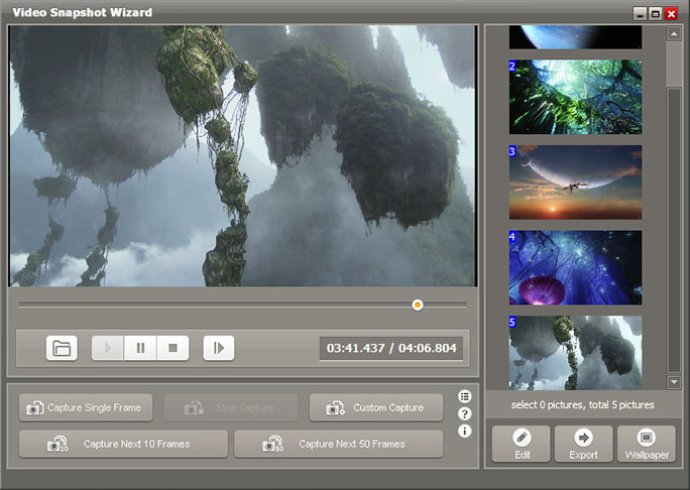
Apart from its standard frame grab ability, Video Snapshot Wizard offers an array of features that sets it apart from other video-frame-capture software. One of which is its editing tool that allows users to edit frame images.
Moreover, Video Snapshot Wizard delivers convenience on another level by enabling users to output their snapshots in different file formats, including BMP, JPG and even GIF graphics.
Users can also choose to rebuild their frames to create animated GIF images, an exceptional feature that is hardly available on other similar software. The software also generates movie thumbnails, giving you a comprehensive view of your video library with ease.
Overall, Video Snapshot Wizard is an indispensable utility tool that provides an easy, streamlined video-frame-capture process, with features that exceed user expectations, making it a valuable addition to any video-related editing software.
Version 3.2:
Added an option to add video timestamp on captured frames.
Fixed the numbering scheme of file name when export captured frames to hard disk. Current file name is a sequence of name like N-001, N-002... N-099, N-100, it fixed the issue of sorting when you watch them with a picture viewer.