This software allows for easy downloading and conversion of videos from popular websites such as YouTube and Vimeo, as well as over 900 others, to QuickTime format with just one click. Compatible with Mac OS X 10.5 or above.
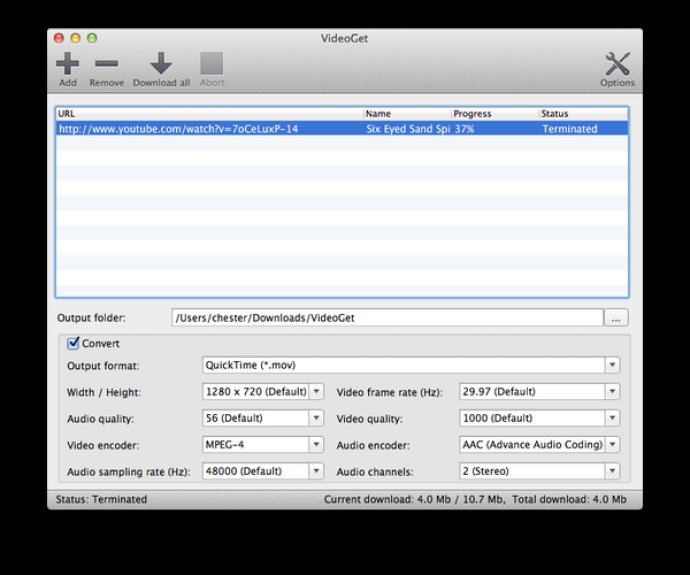
Most of these websites save videos in FLV format. A lot of people have a hard time playing these files. Luckily, VideoGet offers a convenient solution. It allows you to convert any video you download to the most popular formats for more comfortable playback on your device. VideoGet supports a wide range of formats, such as MOV (QuickTime), AVI, MPEG1, MPEG2, WMV, FLV, MP4, 3GP, and MP3.
Apart from converting videos, you can also adjust the quality, video frame rate, and audio sampling rate. With this feature, you can tailor the video to your preferences so that you have the best possible experience of watching your favorite videos.
Another notable feature of VideoGet is that you can create a list of videos that you want to download and download them later. The software allows you to save and load these lists. If you’re downloading a large video file and your internet connection is lost, or something goes wrong, you need not worry. VideoGet automatically resumes downloading from the place it stopped.
Furthermore, VideoGet has a simple and intuitive interface, a standard download manager, and a pause download process to help manage your downloads more effectively. You can even move files up or down the queue to prioritize the ones you want to download first.
In summary, VideoGet for Mac is an excellent tool that helps you download, convert, and customize video playback from multiple video-sharing websites conveniently.
Version 6.0.2.66: Ability to download all user's videos and playlists with 1 click