This software allows users to easily convert video files into high-quality animated GIFs, as well as convert time-lapse or high-speed images into video with timecode display. Additionally, users can stitch multiple videos side-by-side and extract images and music from videos. There are also many other features available.
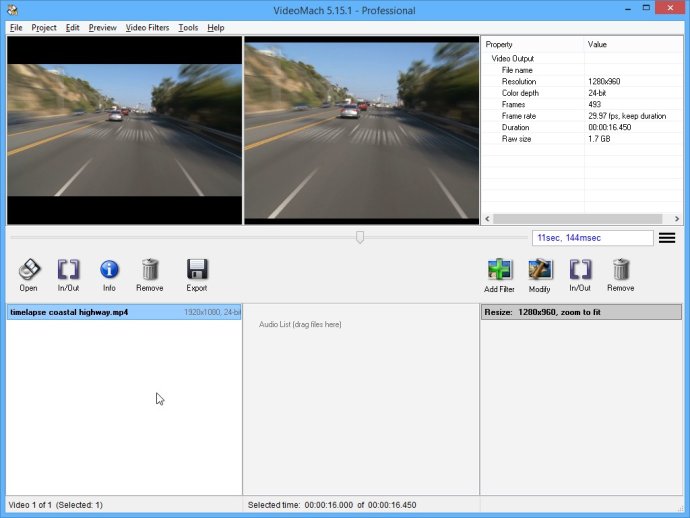
Create slow-motion video from high-speed images with the ability to display time code on the video with millisecond or microsecond precision. VideoMach supports Phantom CINE files, IDT RAW files, and many other image formats, such as BAYER, TIFF, PNG, JPEG, and BMP.
VideoMach also offers the ability to convert time-lapse, stop-motion, or 3D rendered images to video. With this feature, you can convert images and music to full-speed video and display elapsed seconds, minutes, hours or even days on the video.
Another useful feature of VideoMach is the ability to stitch two or more videos side-by-side or in a grid, enabling you to create sprite sheets with multiple pictures from the same video on one page.
With VideoMach, you can extract images and audio from your video and save them to separate files. Additionally, VideoMach provides editing tools to speed up or slow down videos, display text and logos in the video, and apply a variety of video filters such as Rotate, Resize, Crop, Sharpen, Brightness, Contrast, Equalize Colors, and many more.
Overall, VideoMach offers a comprehensive suite of video capabilities, making it an ideal choice for anyone seeking an all-in-one video editing solution.
Version 5.15.1: Find more here: http://www.gromada.com/videomach/whatsnew.html