VideoSolo Free Video to GIF Converter for Mac allows users to create GIF animations from various video formats, including MP4 and MOV, among over 200 others. It also includes video editing and adjustment features to enhance the final product.
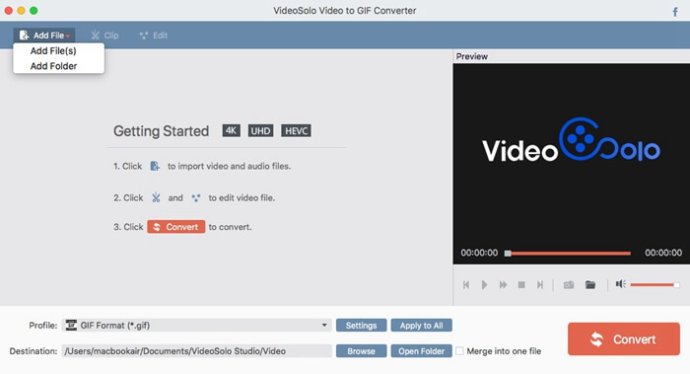
Despite animated GIFs only having 256 colors, the output looks just like the true color video due to the advanced algorithm used. With this tool, you can convert over 200 video formats to GIF animations on your Mac.
In addition to video conversion, you can also edit your videos before creating a GIF. This includes options to trim/crop video frames, add text or watermark, and adjust video effects such as brightness, contrast, hue, and saturation.
VideoSolo Free Video to GIF Converter for Mac also allows you to clip any part of your favorite videos and convert them into animated GIFs by setting the start and end time. This tool is perfect for those who want to make animated GIFs as avatars, screensavers for their mobile phones, cool elements on their websites, or to showcase to their friends. Overall, this software produces quality GIF images that will not disappoint.
Version 1.0.12: 1. Change logo of the Preview window
Version 1.0.6: Optimized basic codec system including upgraded conversion engine, improved stability and conversion speed.