VidJuice UniTube for Mac allows users to download high-quality video and audio content from top websites such as YouTube and Vimeo, including 4K, 8K, and HD videos at 60fps.
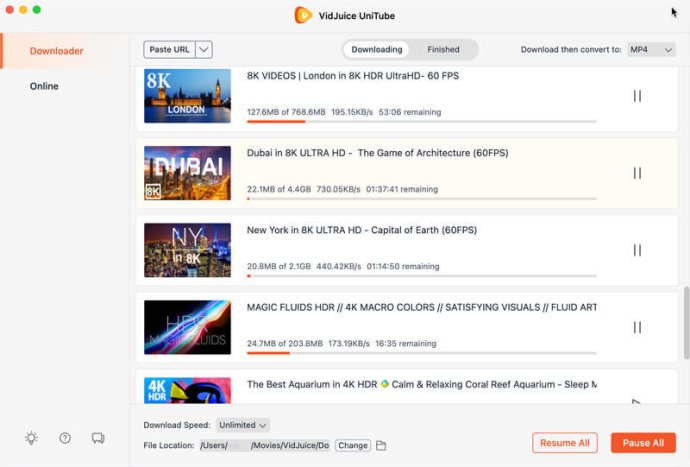
Using UniTube is straightforward - simply copy and paste the URLs of the videos you want to download, and you're ready to go. The software even supports the downloading of YouTube playlists and channels in a variety of resolutions, including HD, 4K, and 8K, with a fast download speed. Plus, users can save videos in a host of different file formats, including MP3, MP4, and M4A, making it easy to backup songs, background music, sound effects, audiobooks, and more.
UniTube relies on its own multi-threaded downloading technology, which ensures that downloads are performed quickly and efficiently. With simultaneous downloads available, users can save time and avoid the hassle of having to download videos one-by-one.
Key features of UniTube include the ability to grab videos and audio simply by copy+pasting URLs, support for over 10,000 websites, the ability to save entire YouTube channels, playlists, or single videos in a range of resolutions, and the ability to extract audio from YouTube videos in MP3, M4A format. The software also supports batch downloading with 10X faster video download speeds, one-click downloads to your preferred format, the ability to download subtitles from YouTube as SRT or burn them into output videos, and the ability to pause and resume downloads at any time.
Overall, VidJuice UniTube is a user-friendly and powerful software solution that makes video and audio downloading a breeze. With fast download speeds, support for a wide range of video and audio formats, and easy-to-use features, it's an excellent choice for anyone looking to download multimedia from streaming sites.
Version 3.8.0: 1. Support to download fansly.com videos in built-in browser.
Version 1.2.0:
1. UI improvements.
2. Minor bug fixes.