Vidmore Video Editor is a powerful software that enables users to edit videos efficiently. It provides features such as video trimming, cropping, rotation, video effects adjustment, and video quality enhancement.
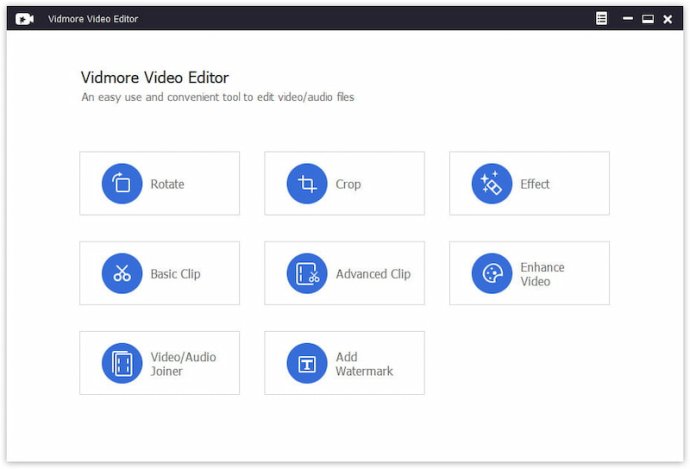
One of the best things about Vidmore Video Editor is that it supports almost all popular video formats, including MP4, MOV, MKV, AVI, WMV, FLV, and others. This makes it incredibly versatile and easy to use for anyone, regardless of their level of experience in video editing.
When it comes to key functions, Vidmore Video Editor has them all. One of the most impressive features of the software is its ability to rotate and crop videos in 90 counterclockwise or clockwise. Additionally, you can crop videos to get rid of any black edges in no time.
Another important feature is the ability to clip videos into parts. With two clip methods available - Basic Clip and Advanced Clip - you can divide one video into several parts or remove unwanted parts while keeping the parts you want.
The software also has a video/audio joiner function that lets you easily combine video and audio files. You can join multiple media files into one long movie or music file.
If you're looking to adjust video effects and enhance video quality, Vidmore Video Editor has got you covered. The program is not only a video editing tool but also a video enhancement tool. You can use it to enhance video quality by removing video noise, upscaling video resolution, or reducing video shaking. Additionally, you can adjust video effects such as contrast, hue, saturation, and brightness to create your own videos. Finally, Vidmore Video Editor allows you to add your preferred watermarks to your videos.
Overall, Vidmore Video Editor is an excellent choice for anyone looking for a powerful and intuitive program for video editing, enhancement, and combining. Its range of key features, video format support, and ease-of-use make it one of the best video editing software programs on the market today.
Version 1.0.22: Fix known bugs and optimize the program
Version 1.0.20: Bug fixes and improvements
Version 1.0.18: Fix some bugs.