Vidmore Video Editor for Mac offers video trimming, rotating, flipping, cropping, and merging functionalities, along with the ability to enhance video quality and adjust video effects.
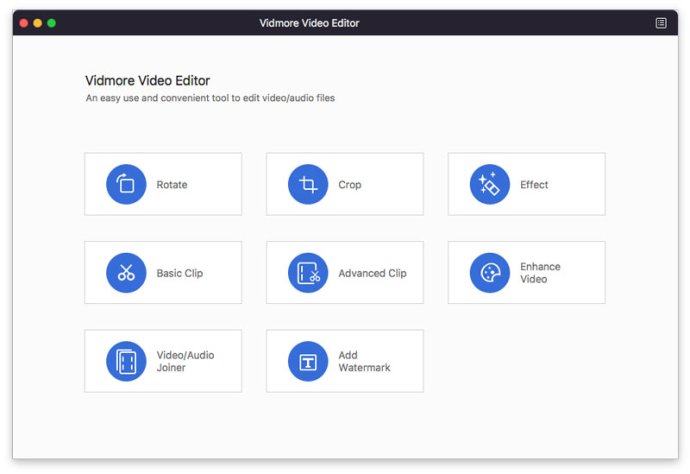
So, what can you expect from Vidmore Video Editor for Mac? Let's take a closer look at some of its key features.
First of all, you can rotate and crop your videos with ease. With this software, you can freely rotate your videos, as well as crop them and remove any unwanted black edges.
Clip videos and combine clips with Basic and Advanced Clip functions. You can split media files into several parts and keep the parts you want with ease. Additionally, you can combine several media files into one file to streamline your workflow.
Adjust video effects and enhance videos. Adjust video contrast, hue, saturation, and brightness to your liking. You can also add a watermark with text or image to your videos. Plus, you can enhance video quality by removing video noise, upscaling video resolution, reducing video shaking, and more.
What's more, Vidmore Video Editor for Mac boasts fast conversion speeds and an easy-to-use interface. You don't need to wait long for your videos to finish converting, and the software's user-friendly design means you can start editing videos simply without any complicated guides.
Overall, Vidmore Video Editor for Mac is a great tool for anyone looking to edit videos on their Mac. With its numerous features and benefits, you'll be able to create stunning videos with ease.
Version 1.0.26: Bug fixes and improvements.
Version 1.0.20: Bug fixes and improvements.
Version 1.0.18: Fix known bugs and optimize the program.
Version 1.0.16: Fix some bugs.