Vidmore Video Enhancer improves video quality for Mac users. It upscales low resolution, adjusts brightness and contrast to enhance videos professionally.
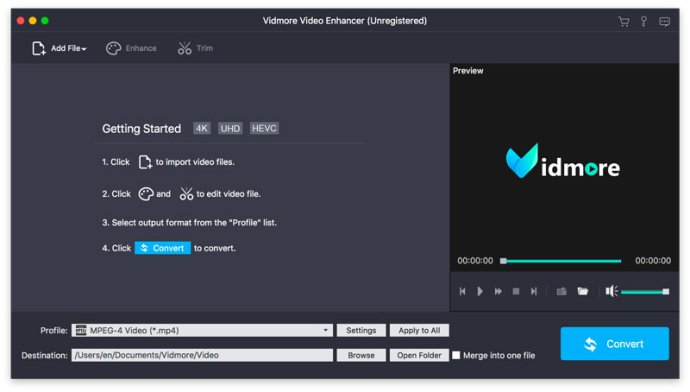
The software's key functions are diverse, with each offering unique capabilities for enhancing video quality. First, it can upscale resolution and optimize brightness and contrast to create cleaner, more vibrant videos. This feature can be especially useful for improving the visual quality of low-resolution videos.
Second, Vidmore Video Enhancer can remove image noise and reduce video shaking, helping users to eliminate distracting visual elements from their videos. With this software, users can also fix shaky videos and create professional-looking videos.
Third, Vidmore Video Enhancer allows users to rotate, crop, and trim videos as desired. Whether you want to turn a video vertically or horizontally, edit out unwanted parts, or split a long video into multiple shorter videos, this software can help you achieve your goals quickly and easily.
Finally, Vidmore Video Enhancer for Mac can merge multiple videos and add watermarks or text to videos. This feature makes it simple to create unique and visually appealing videos that stand out from the crowd.
Overall, Vidmore Video Enhancer for Mac is a software that can greatly improve the quality of your videos. Its intuitive design, diverse features, and powerful capabilities make it a must-have for any serious video creator.
Version 1.0.16: Fix known bugs and optimize the program.
Version 1.0.12: Fix some bugs