This software allows users to view multiple photo formats (jpg, bmp, gif, wmf, emf, ico, cur) simultaneously, create mosaics of photos in a directory, and start a slideshow. Users can also add themes and comments to their photos.
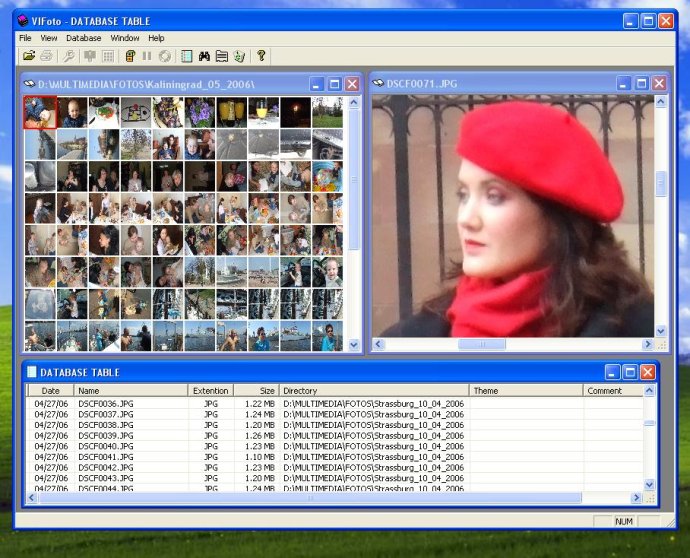
Changing the size of any photo is no more a hassle as you have the option to simply resize the window. Additionally, you can quickly scroll through all the photos in the current directory by using the "Left", "Right", "Home", and "End" keys.
The interface of the software is intuitive, and you can show a mosaic of photos from the current directory. Moreover, you can double-click or press Enter to view the wanted photo. If you want to view a slideshow of all photos from the directory, you have the option to do so with this software.
It's impressive that this software allows you to open multiple photos, mosaics, slideshows, and database tables together. Any photo you import from the hard disk is saved automatically to an MS Access Database (Photo.mdb file), allowing you to find any photo by a part of a phrase.
Every photo-record in a database contains crucial information such as date, file name, file extension, file size, directory, theme, and comment fields, making it easy to find any photo you want quickly. You also have the option to add a "theme" to every photo, allowing you to group the photos easily based on their respective themes.
This software allows you to view your photos as a table and sort them by important fields such as date, file name, file extension, file size, directory, theme, and comment fields. Furthermore, you can select multiple photos from the table and start a slideshow for them.
There are no limits to the size of your comments for every photo or the number of photos that you can store in a database. The user interface of this software is simple and user-friendly, allowing for a hassle-free experience. Overall, this is an excellent software for anyone who wants to manage their photo collection easily.
Version 1.0: No changes