Viper FTP is an efficient and dependable FTP client for Mac. Its remarkable user interface simplifies file management on macOS.
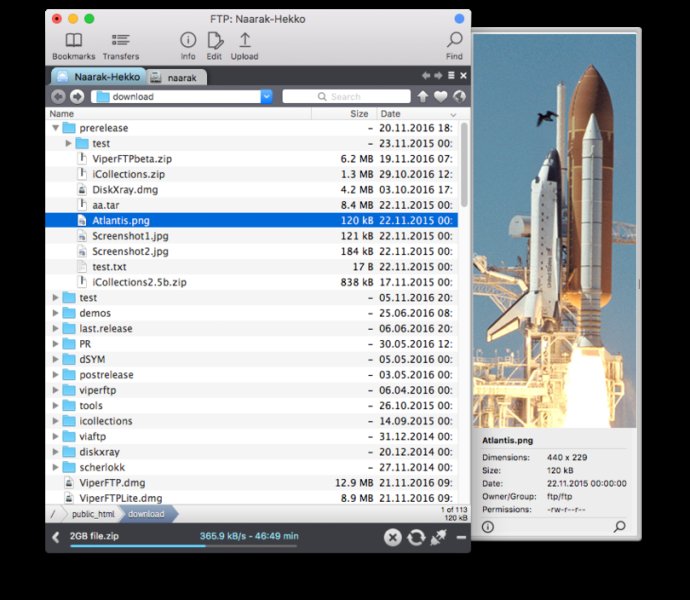
With Viper FTP, users can manage both local and remote files with ease, supporting various protocols including FTP, SFTP, WebDav, Amazon S3, and YouTube-upload. This feature-packed software enables users to view hidden and system files, aiding in locating any specific file by a simple search.
Viper FTP makes sharing items a breeze with its mail app function and HTTP URL instant email option. The software also comes with an impressive search option that allows users to browse remote files and servers with high-speed. Additionally, Viper FTP supports previews of images, video, music, and documents - local, and remote.
The software has tons of features, including local file encrypting/decrypting using strong AES-256 encryption, bookmarks and last connections management, and keeping a record in the History Log. Every transfer started by users has its own trace log to track its progress.
With Viper FTP, converting remote file/folder into HTTP/HTTPS addresses is a simple task. The toolbar stores favourite servers, making it easier for users to access remote locations. The software supports all files- hidden, system, which are clearly visible, facilitating easy location through the search function.
Files and folders compare, zip, tar, tgz, gz archive management, and linked applications' windows are just a few more features of the Viper FTP. In short, Viper FTP is an exceptional software that enhances file management and eases life for Mac users.
Version 5.5:
Synchronised Browsing
FTP Aliases (droplets)
Folders Observer (connects local folder with a remote)
Small fonts (switch in the Preferences/Browser)
Transfer Queue changed to Transfer Manager
Status icon (on the system toolbar) menu improved
Version 5.0:
• Stability and performance improvements
• Connect/Disconnect button added to the toolbar
• Bug fix
Version 4.4:
• Stability and performance improvements
• Connect/Disconnect button added to the toolbar
• Bug fix
Version 4.2:
• GUI facelift
• Tabbed windows interface (macOS)
• New SFTP module
• Optimised FTP/SSL module
• Compatibility with macOS 10.13 High Sierra
• Over 40 fixes and improvements