Virtual Desktop is desktop software that allows multiple virtual desktops with three switching methods: window, shortcuts, and hotkeys. Users can configure features such as custom skins and adjusting time. Summary: Multi-virtual desktop manager with configurable options for ultimate customization.
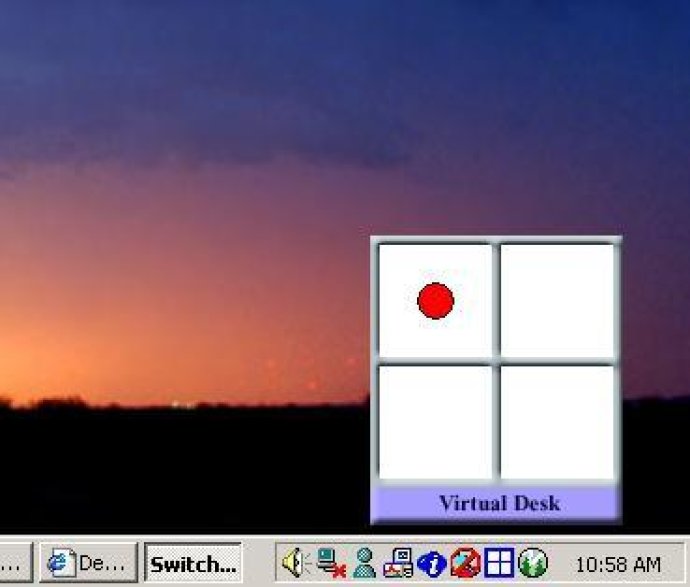
One of the most significant advantages of Virtual Desktop is the ease it provides in organizing your windows. You can create multiple desktops for different tasks, such as browsing the internet on desktop one, working on documents on desktop two, and playing games on desktop three. Designed to focus on a single task, each desktop helps keep your screen clear and well-organized.
To switch between desktops swiftly and efficiently, Virtual Desktop provides three methods you can choose from. You can move the mouse on the icon located on the system tray and select a desktop from the switching window that appears. Alternatively, you can click shortcuts on the quick launch areas or use definable hotkeys to switch desktops.
Inaccurate computer time can be a problem on many machines. Virtual Desktop solves this problem by periodically looking up the atom time server located on the internet, ensuring that your computer time stays accurate at all times.
Lastly, Virtual Desktop is highly configurable. You can configure skins and customize each desktop's behavior to your liking. The level of customization and control this tool provides makes it an ideal choice for power-users who need to manage many tasks effectively.
Version 1.2: N/A