Virtual Keyboard is a versatile software that allows users to type text in 53 different languages with a mouse or keyboard. It requires Microsoft .NET Framework Version 4.0 or later to run.
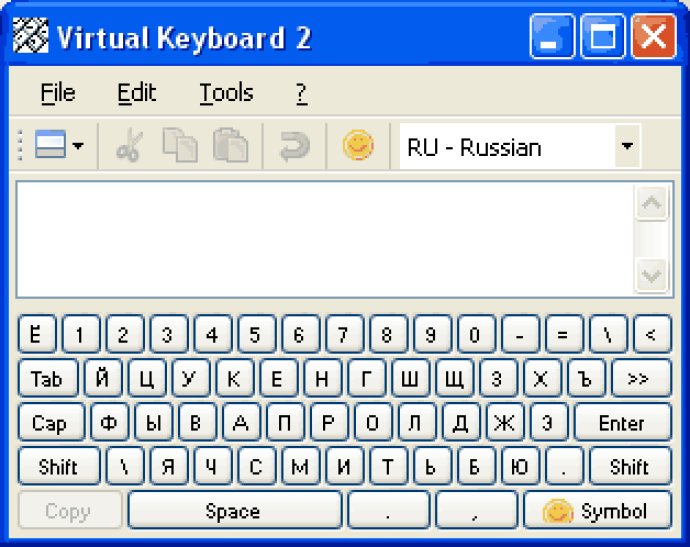
One other notable feature of Virtual Keyboard is that it can be used to input private data safely, such as login data, passwords, and bank information. The program supports an impressive 53 languages, including Albanian, Arabic, Armenian, Azeri, Belorussian, Bosnian, Bulgarian, Chinese, Croatian, Czech, Danish, Dutch, English, Estonian, Farsi, Finnish, French, Georgian, German, Greek, Hebrew, Hungarian, Icelandic, Italian, Japanese, Kazakh, Korean, Kyrgyz, Latvian, Lithuanian, Macedonian, Maltese, Maori, Marathi, Mongolian, Norwegian, Polish, Portuguese, Romanian, Russian, Serbian, Slovak, Slovenian, Spanish, Swedish, Tamil, Tatar, Thai, Turkish, Ukrainian, Urdu, Uzbek, and Vietnamese.
The user can also create their own keyboard layouts for other languages. The software offers an interface in English, Arabic, French, German, and Russian. The benefits of Virtual Keyboard are numerous, including:
- Correct representation of arbitrary letters on the computer
- Supplementing keyboard usage with the right Alt key
- Independence from hardware and operating system configuration
- Input methods using either computer mouse or hardware keyboard
- Two input modes for text input either within the same window or in the window of another program
- Support for multiple keyboard layouts
In order to use Virtual Keyboard, users must have Microsoft .NET Framework Version 4.0 or later installed. For any questions or concerns, users can contact the author, Andrej Koch, at www.andrej-koch.de. Overall, Virtual Keyboard is an efficient and reliable software choice for anyone in need of multilingual text input capabilities.
Version 4.0.1.2: N/A
Version 4.0.1: N/A
Version 3.2.1: N/A
Version 3.2.0: N/A
Version 3.1.5: N/A
Version 3.1.0: N/A
Version 3.0.0: N/A
Version 2.3.4: N/A