The Virtual Serial Ports Driver for Windows CE software creates two virtual serial ports that are connected to each other. These ports are perceived as real serial ports with a null-modem connection, seamlessly integrating with other Windows applications.
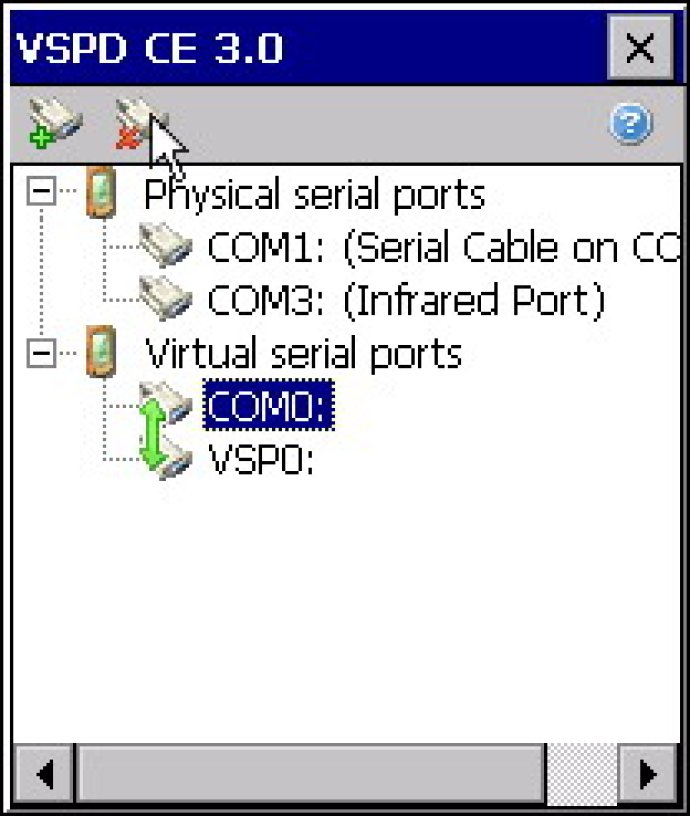
With Virtual Serial Ports Driver CE, you have the flexibility to select any port numbers for your virtual serial port pairs and change their names from COM to VSP. For instance, you can create virtual pair COM5-COM6 (or VSP0-VSP9). This means that all data received by other applications on virtual serial port COM5 (VSP0) will be transferred to virtual serial port COM6 (VSP9), and vice versa.
You can easily test the functionality of your virtual serial ports by running two terminal programs. One program can be connected to virtual serial port COM5, while the other can be connected to COM6. This setup allows any data typed on the first program to appear on the second one. Additionally, you can transfer files, other data, or perform any task as if there were more real serial ports on your device.
Virtual Serial Port Driver CE can connect one application to another using virtual serial ports pair. This functionality provides an effective solution for GPS simulation programs or other applications that require data exchange. With Virtual Serial Ports Driver CE, you can take full control of your virtual serial ports and enhance your device's performance.
Version 3.2:
- Full support for Windows CE 4.x and 5.x;
- New interface and installation process;
- Instant data transfer between virtual serial ports;
- Support of SH3, SH4, MIPS, ARM, x86 processors;
- Now you can create and use up to 20 virtual serial ports (10 pairs) simultaneously