The software allows users to capture video from a variety of sources such as capture cards, TV tuners, and DVD players and save it in various formats like FLV, iPod, PSP, AVI, and WMV. It also provides the ability to draw multi-overlay text and images on live video or saved video files, with user-defined transparent color and alpha values. Additionally, the software enables the drawing of overlay time stamps and rotating videos.
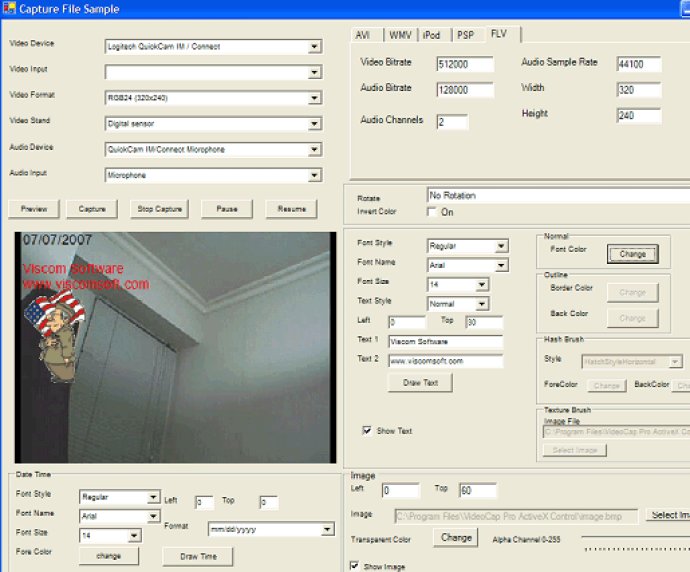
The software provides a wide range of features for drawing overlay time stamp (18 different date formats) and multi-line overlay text on live video or save to video file. It also comes with over 50 different text styles and supports user-defined transparent color and alpha value.
Moreover, users can take snap shots in a bitmap or JPEG format from TV Tuner Cards, Web Cam, or Capture Cards. Additionally, you can configure streams to use Window Media Video 9 Codec, VBR and CBR bitrates, uncompressed audio or video stream, Video Size, Buffer Size, Frame rate, etc. It supports almost all capture cards and users can define font name/size/color on overlay text/time stamp.
The software provides a real-time video preview and supports WDM Streaming Device Selection and Setting. It is compatible with any programming language that supports ActiveX, such as ASP, Access, Visual C++, Visual Basic, Visual Foxpro, Delphi, .Net, etc. The OCX file can be distributed royalty-free.
The software comes with several improvements and bug fixes compared to its previous versions. It now supports Motion Detection, Video Painter, Video Fx, Video Frame plugin, and can run on vb.net, c# more stable. The software has removed the useOverlay property, and users should use the EffectType property now. It has fixed the issue where the ESC button could not close the full screen mode in vb.net or support on Window 8.
In conclusion, this software provides users with the necessary tools and features to capture and convert videos from different sources, add overlays, and make necessary transformations. Its wide compatibility and ease of use make it an excellent addition to any video editing or capture workflow.
Version 6.02: N/A
Version 6.01: N/A
Version 6.0: N/A
Version 5.16: N/A
Version 3.24: N/A
Version 3.23: N/A
Version 3.22: N/A
Version 3.19: N/A
Version 3.18: N/A
Version 3.17: N/A