Visual Audio Splitter & Joiner is a user-friendly application that allows users to split and merge audio files with high-quality sound. Its unique waveform tool makes it easy to cut files quickly without any loss. It also supports batch processing mode, allowing multiple files to be merged into one.
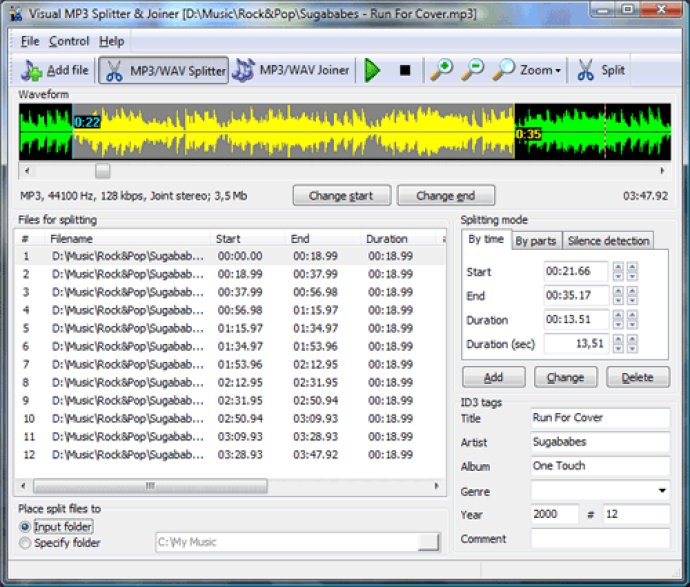
Moreover, the program also allows for the identification of audio blocks using its built-in player. Users can cut them by 0.1 and 0.01 seconds, respectively. Additionally, Visual Audio Splitter & Joiner can split MP3 files into equal files based on number of parts, time, and file size. This means that users can make sure that their audio files have the desired length that they want.
On top of the splitting feature, Visual Audio Splitter & Joiner also allows for the merging of several WAV, WMA, APE, or MP3 files into one seamless audio file, supported over 2 GB. By simply selecting the desired files and sorting them by ID3 tags or song's info such as bitrate, frequency, and stereo mode, users can join songs in under seconds. Users can also prelisten each song for joining using the built-in player.
Visual Audio Splitter & Joiner is equipped with other features such as multilingual interface, ID3v1 and ID3v2 tags, batch processing mode, drag-and-drop from Windows Explorer, and support for CUE sheet files. The program is also Windows 10 compatible. Its main features include fast and efficient audio splitting and joining, automatic silence detection, waveform zooming in and out, the ability to enter ID3 tags for each part from the splitting list, and shortcuts for easy access.
Overall, Visual Audio Splitter & Joiner is a practical and user-friendly software that provides a solution for users who need to split and join various audio files.
Version 10.0:
[!] Visual MP3 Splitter & Joiner is now Visual Audio Splitter & Joiner. More features for the same price!
[!] APE and WMA files are now split and joined directly, without
converting them to WAV.
[!] The program does not use any temporary WAV files any longer.
[*] It is now possible to cancel splitting and joining. The program
will remove any incomplete output files.
[*] Visual splitting is no longer linked to the "By time" tab. Now
you can select parts on the waveform in any mode.
[*] Updated sound engine.
[-] Fixed a regional settings related bug.
[-] Fixed the waveform hint for different splitting modes.
[-] Fixed creating joined file if no filename extension was entered.
[-] Fixed scrolling the waveform to the selected part for CUE files.
[-] Fixed other small bugs.