Visual Photo++ is a feature-rich photo editing software that allows easy browsing with thumbnail previews, and offers advanced auto photo restoration and enhancement tools for retouching images.
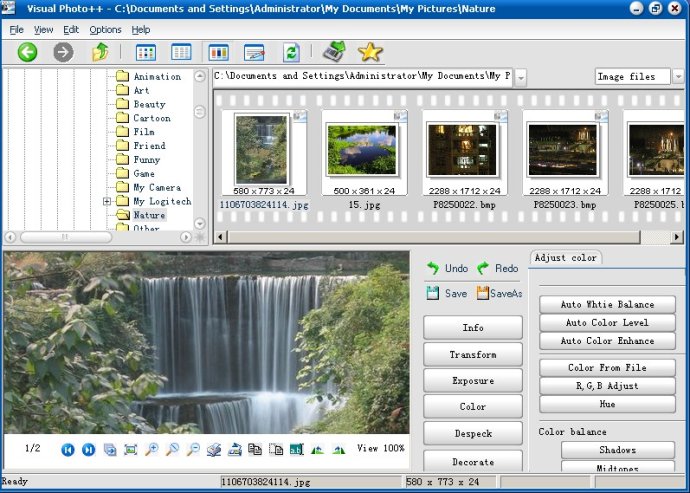
But Visual Photo++ is not just a comprehensive application that helps to organize, view and share images – it is also equipped with a powerful photo enhancing software that automatically adjusts image's exposure, color, despecking image noise and more. This software is packed with unique features including Advanced Adaptive photo Enhancement algorithm with Color Restoration, Advanced Adaptive photo Enhancement algorithm, Homomorphic filter to remove image's shadow, Three automatic white balance algorithms, and the ability to adjust image's color and exposure according to other picture's color and brightness statistical features.
Visual Photo++ 1.0 supports several file formats, including BMP, GIF, JPG, JPEG, PNG, ICO, TIF, TIFF, TGA, PCX, WBMP, WMF, EMF, J2K, JP2, JBG, J2C, JPC, PGN, PGM, PPM and RAS. It also has the capability of auto-opening USB disks to browse photos, supporting TWAIN interface to get pictures through image scan, USB camera and more. It can capturer images to users' favorite image box while using Microsoft Internet explorer.
One of the best features of Visual Photo++ is its quick thumbnail browsing. The software supports popup thumbnails and popup EXIF information, and it has four image view modes, which include Thumbnails, Detail list, Filmstrip and Edit mode. Moreover, users can use their mouse wheel to change picture and zoom.
Finally, Visual Photo++ can transform images, including cropping, rotating, resizing and flipping. It keeps Exif information while processing, and it enables users to adjust image exposure with lots of auto photo enhancement algorithms such as Histogram Normalization, Auto Color Contrast, Auto Advanced AECR, Auto Advanced AE, Homomorphic filter, and more. All these features make Visual Photo++ a must-have software for any photography enthusiast.
Version 1.00: N/A