This software enables to create stunning slideshows in seconds without coding. It supports Flickr and PhotoBucket, built-in FTP, beautiful effects, XHTML valid code, and Autostart and Loop options. Available for Mac and Windows, it is based on the Mootools script.
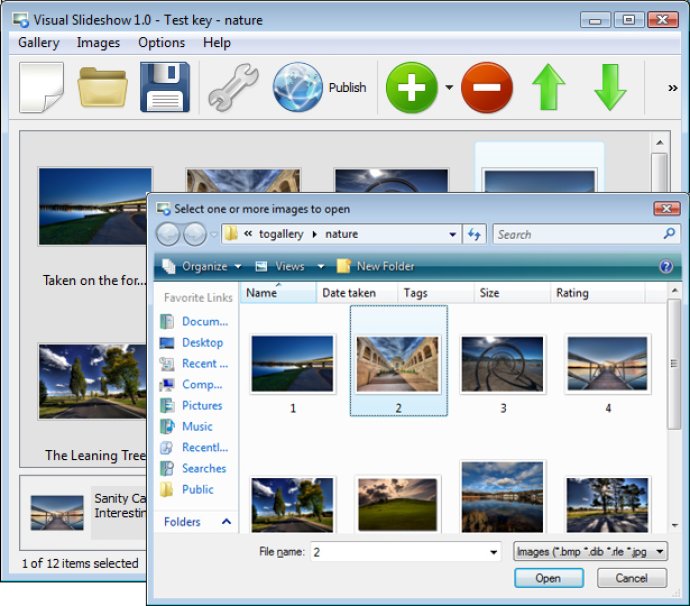
The free program allows you to drag and drop your pictures into the app, publish, and voila! Your photo SlideShow with stunning effects will open in the browser instantly. Visual SlideShow requires no javascript, css, html coding, or image editing. It is just a few clicks away from producing a beautiful, personalised photo slideshow.
Visual SlideShow is usable in both Windows and Mac versions. Additionally, Flickr and PhotoBucket support allow you to utilize photos directly from the said platforms in your slideshow. Visual SlideShow is also a Mootools plugin, which means that it is based on a famous Mootools script.
The software also has an inbuilt FTP client which allows you to publish your slideshow online or save it to a local drive for testing. Visual SlideShow offers beautiful effects, such as fade, flash, fold, Ken Burns, push, and many others. It also ensures that the generated code for slideshows is fully XHTML compliant.
You can set your slideshow to autostart after page loading or play it at any time, and choose the Loop Slide Show option to allow it to run indefinitely. The software enables you to enter comments or text about your images and opt to have captions in Slide Show or not. Automatic thumbnail creation is available too, and you can select the alignment (top, right, bottom, left) that best works for you.
Visual SlideShow also offers various slide show themes with different effects to choose from, ensuring that you have all options you need to enhance the overall look of your project. Get started today, and start enjoying Visual SlideShow for high-quality photo slideshows.
Version 1.7:
New:
* Fully updated Javascript core for best performance with latest browsers;
* Background audio now plays on mobile devices, uses HTML5 if possible;
* Touch-enabled scrolling for mobile devices;
* Improved quality of image compressing;
* Bug fixes.