This software offers watermark protection to safeguard your work against infringement. You can insert text into any corner of the video and easily drag and drop files for efficient use.
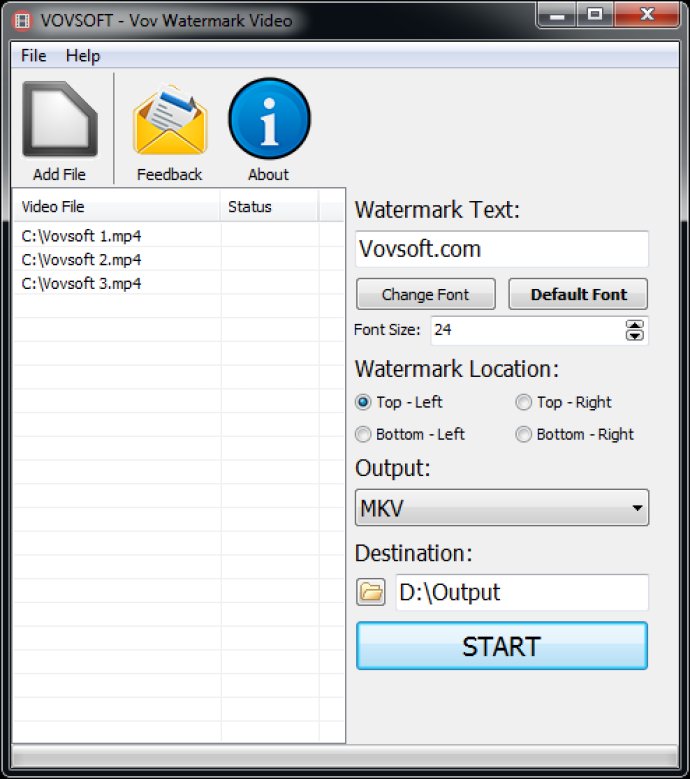
The application supports an extensive list of file formats ranging from MP4, MKV, AVI, MPEG, MOV, WMV, and FLV. With just a few controls, you can select the files you want to process, and alternatively use drag and drop features for a quicker process.
Vov Watermark Video also supports batch processing, which means you can add as many clips as you want. You can apply the watermark to multiple positions including top-left, top-right, bottom-left, and bottom-right. Additionally, this software can convert videos to popular file formats.
The user interface is simple yet effective, allowing you to indicate the most suitable file format of your watermarked clip and the output directory. With Vov Watermark Video, you can protect your creations and reduce the chances of unauthorized use while converting and processing your videos effectively.
Version 1.5: User can change TrueType Font and font size. Unicode support. Credits are disclosed in About Box.
Version 1.4: License is disclosed in About Box. Improved UI.
Version 1.3: Fixed bugs.
Version 1.1: Fixed bugs.