VS.Php is an efficient software for building, testing, and deploying PHP applications. It enables access to various Visual Studio 2005 features, including editing, debugging, and deploying.
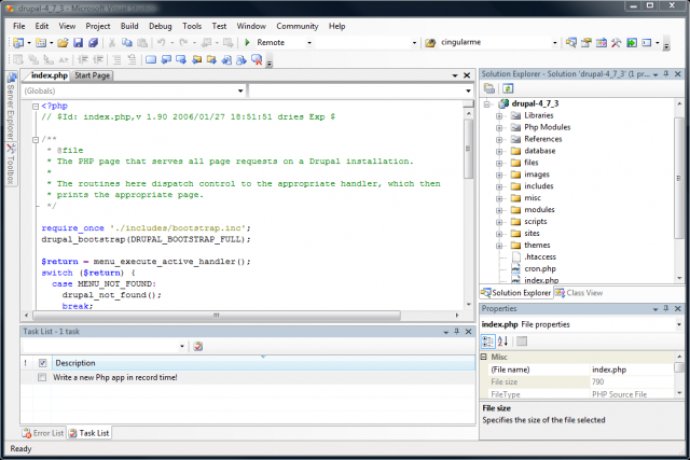
With this software, managing projects in PHP is more straightforward and efficient. VS.Php provides rich project management features that are comparable to those of ASP.Net projects. Since numerous developers directly deploy their applications in non-Windows servers, VS.Php also offers deployment support for remote servers, where you can deploy your Php application with a mere click of a button.
In addition, the PHP editor component of VS.Php has all the productivity features you need. You have access to built-in functions and modules, and you can include PEAR classes in your project as well. VS.Php even shows symbols in its intellisense feature, making it more convenient for you to check the parameters of the function or method you're working on.
Furthermore, when you're typing parameters, VS.Php guides you through the process by providing hints on the function or method you're working on. At any point, VS.Php will highlight any syntax errors you have in your code, so you don't have to run the script to find out. These features help you save time and make you more productive without constantly having to troubleshoot issues manually. Overall, VS.Php Standalone Edition is a perfect tool for serious PHP developers looking to optimize their productivity and output.
Version 2.6.4.5645: http://www.jcxsoftware.com/jcx/vsphp/changelog
Version 2.5.3.4907: Maintenance release.
Version 2.3.6.4068: Support for Windows Vista. Support for remote projects. Edit remote files like they were local files.
Version 2.3.4.3925: Support for Windows Vista. Support for remote projects. Edit remote files like they were local files.
Version 2.1.2.3079:
- Code snippets support
- Code Autoformatting