This software selects and highlights rows in Excel containing spaces, zeros or any custom string input by user. It allows the user to review the selection and delete the desired rows.
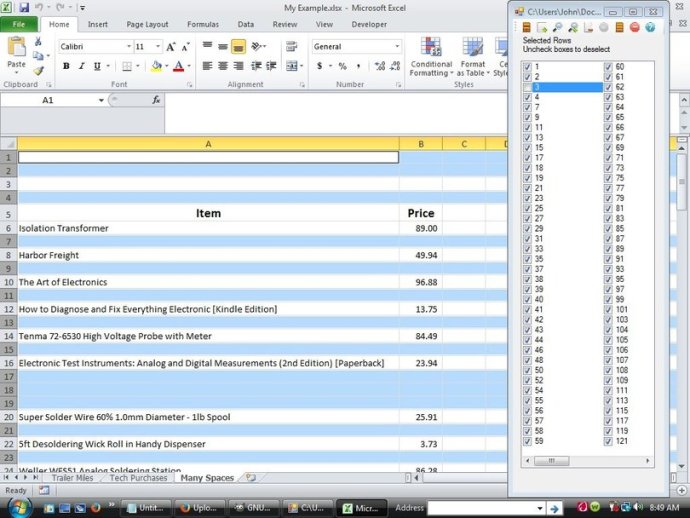
Using the Excel Utility is a breeze - simply open the program and select the Excel file you want to work with. Once you've loaded your spreadsheet, you can begin searching for rows based on your specified criteria. The program will automatically highlight the rows that meet your search criteria, allowing you to quickly review and deselect any rows that you want to keep.
Once you're satisfied with your selection, you can then choose to delete all of the remaining selected rows with just one click. This can be particularly useful if you regularly pull data from other sources and need a quick way to clean up your worksheets before sharing or analyzing them.
Overall, the Excel Utility is a powerful and effective tool for anyone who wants to streamline their Excel workflow and make it easier to manage their data. Whether you're an experienced Excel user or just getting started, this program is sure to be a valuable addition to your software arsenal. So why not give it a try today and see how it can help you optimize your productivity and efficiency?
Version 1.0.0.14:
New 'About' dialog box.
Added a support URL for the uninstall dialog.
Fixed error caused by someone opening an Excel sheet, selecting rows, closing the sheet, and then trying to remove rows when no sheet is present.