With Inventory Control Labeling & Barcoding Software, warehouses can easily create and print barcode labels to identify specific inventory items. The software supports batch processing, enabling the generation of multiple barcodes with just a few clicks.
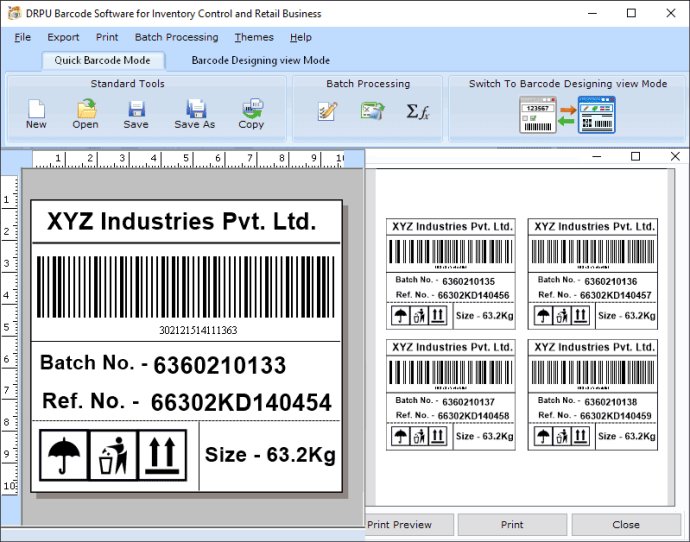
The software allows for the saving, exporting and printing of generated barcodes, and also enables the creation of stickers and tags for barcodes. The user is able to select the barcode technologies required for the barcode font and choose from a range of drawing tools to style the barcode, including rounded rectangles, squares, ellipses and triangles. Users can also add images to the barcode from an image gallery.
Additional settings are available within the software to provide greater control: users can set the bars of the barcode from a vertical or horizontal position, set margins from the left, right, top and bottom for the barcode, and set the header and footer value for the barcode. Background and text colours can also be customized.
In terms of creating bulk barcodes, the software dynamically generates multiple barcodes by including values in a data source file (notepad, Excel etc.) or by adding manual text over the file in the software. Three ways are available for generating multiple barcodes, including generating a new series as a sequential series, constant value series or random series. Additionally, users can import values from a text file or browse an image folder and add manual text for the barcode. It is also possible to update existing, batch processing series content.
Finally, the software provides advanced print settings for printing the barcode and offers the ability to export the design in various formats, including image (PNG, JPG, Bitmap) or PDF format.
Version 9.2.3.1: Added Support for Latest Windows OS Updates. Added Support for High DPI resolutions Compatibility. Added new Barcode Technologies. Added additional Batch Processing Features to import Data from Excel Sheets.