The Warehousing Barcode Labeling Application enables easy tracking, maintenance, and retrieval of records for raw materials and finished goods. With a print preview option, users can avoid printing errors.
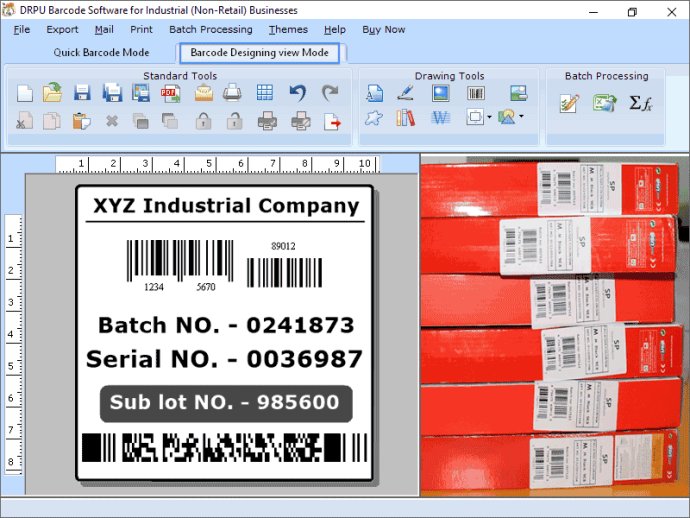
To get started, users need to click on the new tab and generate a new barcode label in either quick barcode mode or barcode designing view mode. Users can then adjust the settings of the barcode labels as per their requirements, including general settings, font settings, color settings, and image settings.
The software also offers various designing tools such as text, watermarks, signature, custom shapes, pictures, and label background. Users can design their industrial barcode labels with ease by utilizing these tools.
The batch processing series feature is another standout feature of this software as it enables users to create bulk copies of labels with distinct barcodes and text values. Additionally, the software supports various file formats like jpeg, tiff, gif, bitmap, and png, allowing users to save the barcode label images in any format of their choice.
The advanced print option provided by the software allows users to print the designed barcode labels with ease. Furthermore, the software offers additional features such as generating multiple barcode lists with the help of random, sequential, and constant value barcode series generating options. Users can also copy and paste the barcode labels in various Windows applications, including MS Word, Excel, and Paint.
Exporting industrial barcode labels in image or PDF format is also supported. Overall, the Industrial barcode label software is an excellent choice for industries that require high-quality, accurate, and easily designed barcode labels.
Version 9.2.3.2: Added Support for Latest Windows 11 OS Updates. Added Support for High DPI resolutions Compatibility. Added new Barcode Technologies. Added additional Batch Processing Features to import Data from Excel Sheets.