IEFillForm is a convenient software that fills in web forms and fields quickly with just one mouse click, making work faster and easier.
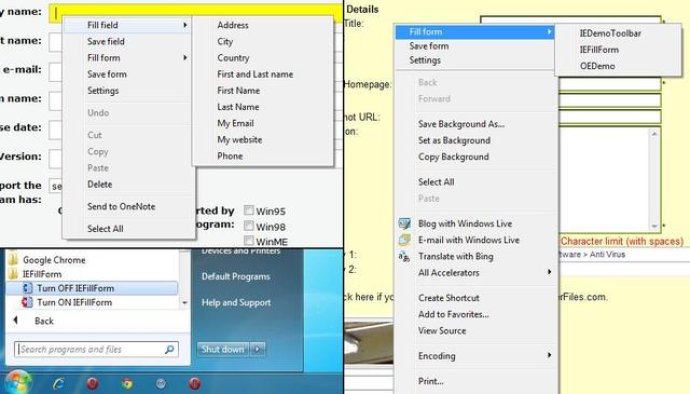
One of the best things about IEFillForm is that it adds its own items in the context menu of web pages, making it easy and convenient to use. All you need to do is click with the right mouse button within the web form or one of its fields, and you'll see the standard context menu of the page along with the added items of IEFillForm.
Another great feature of IEFillForm is that it allows you to use cascade menus and turn it on / off "on the fly" without having to close the Internet Explorer window. This makes it incredibly flexible and easy to use.
Forms and fields are stored in an XML file and can be processed in other programs. You can also use several XML files and switch between them during work through the "Settings" dialog. The XML file can be placed anywhere, including protected folders and disks for security reasons.
To make using IEFillForm even more comfortable, the software also comes with its own toolbar on the Internet Explorer toolbar panel. And if you have any questions about using the software, you can find more details on the FAQ page.
Overall, IEFillForm is a highly recommended web form filler that's easy to use, flexible, and secure. To learn how to buy IEFillForm, you can visit their website for more information.
Version 4.0: N/A
Version 3.0: N/A
Version 2.0: N/A
Version 1.0: N/A