WinAgents RouterTweak is a specialized terminal shell that provides greater control over the configuration of Cisco routers, switches, and firewalls. It streamlines the process for advanced users.
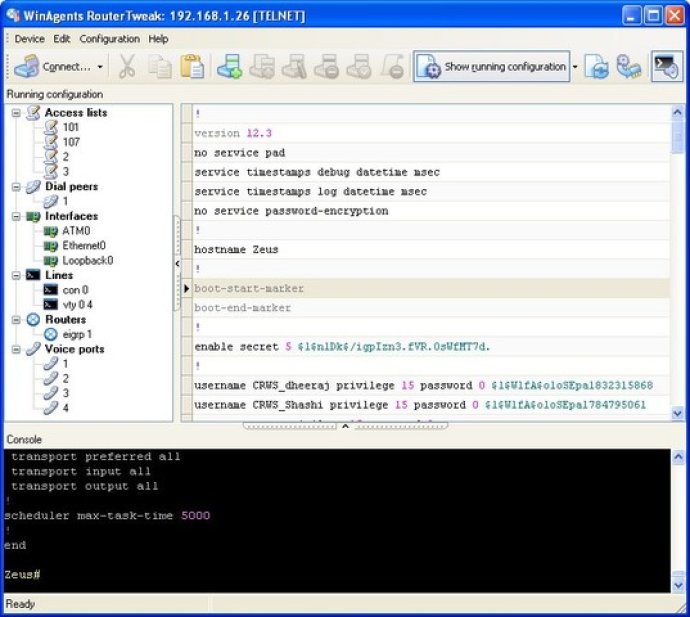
The command line interface of Cisco devices can be quite complicated. Still, with the principles of their operation and the help of RouterTweak, the most common tasks of network device administration can easily be automated. By doing this, routine operations can be handed over to the software, saving users time.
One of the significant advantages of using WinAgents RouterTweak is that it allows you to specify the username and password for connecting to a device. Once entered, this information will never need to be entered again when connecting to the router again. With this software, RouterTweak enters the account data and automatically switches to privileged mode if necessary.
In addition, the software offers a visual representation of device configurations in a tree structure. Syntax highlighting allows users to identify various configuration commands and speed up the process of finding one's bearings among multiple commands.
Editing access control lists is more comfortable with WinAgents RouterTweak since users can quickly add, edit or remove commands located in the middle of ACLs without the need for a TFTP server. The program is also mindful of the specific processes used in the Command Line Interface with Cisco access control lists.
WinAgents RouterTweak's context help system is designed to make the editing process of configuration commands more comfortable. When adding a new command to the configuration file, RouterTweak requests possible parameters from the device. This results in a list of available variants of the command being displayed, making the selection and input process much more efficient.
In summary, WinAgents RouterTweak is an excellent terminal shell designed to simplify the process of controlling network devices for network device administration. Its context help system, syntax highlighting, and visual presentation make it an excellent user-friendly option for managing network devices.
Version 1.0: new release