Windows 7 User Time Control allows parents to set specific time periods and daily usage hours for their children's computer access. This software provides scheduling options and restrictions that limit computer usage, monitoring and regulating time spent on the computer.
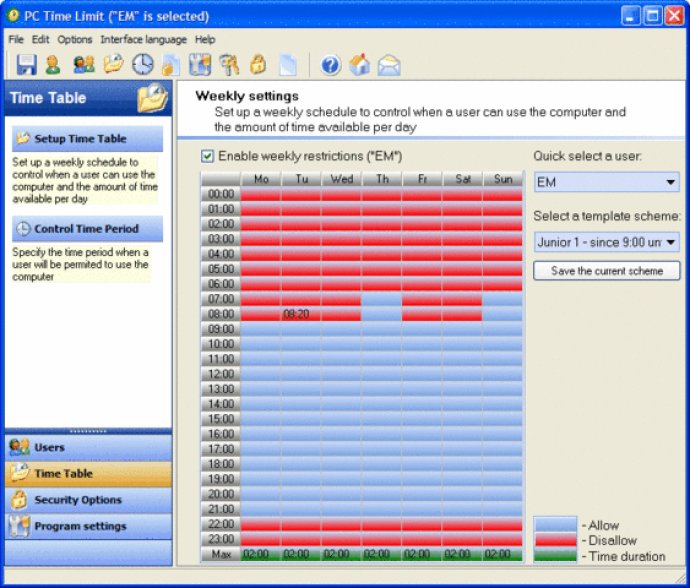
By setting limits on how long your child can use the computer and the internet, you can avoid any unwanted complications that may arise. This software lets you specify the exact time and duration for computer usage, along with defining users who can access your PC without any limits.
You have the option to create time intervals with the number of hours allowed for each child to use the computer for a particular day in a week. The program automatically logs out the user once the set time is up. The software also allows you to restrict PC usage. You can either restrict usage until a specific date or prevent access between particular dates.
Windows 7 User Time Control lets you keep track of your child's activities by recording every action in a log file. You can manage settings with password control preventing unauthorized individuals from uninstalling the program. The internal file guard system ensures that essential files remain untouched, so the software cannot be deleted.
With a multiuser and multilingual friendly interface, you can easily manage this software without any complications. Everything is organized with clarity, so you have an enjoyable experience while using the Windows 7 User Time Control program.
Version 4.9.1.8: N/A