The Excel Card & Label Designing Software enables users to design multiple cards and badges for business needs. It supports unlimited card creation with an image library option that allows access to thousands of images.
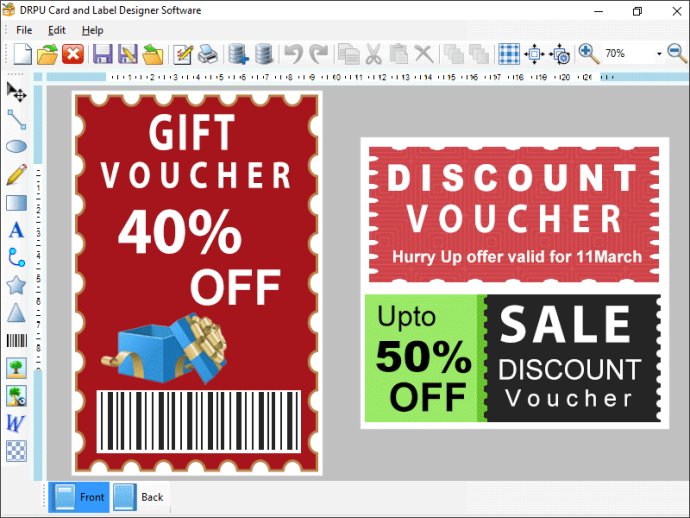
Moreover, the Card and Label Creating Solution performs best when printing customized cards, stickers, and labels. For creating a label, the user can use the wizard and blank format options. They can select any option for new badge format and then enter the label name and size.
The software has the following steps for designing professional cards:
Step-1: Download and install Custom Designed Stickers Maker Software.
Step-2: Choose the option for designing your business card by creating a label using the wizard option and with the blank format option.
Step-3: Click on the next option to specify the name and size of the label (width/height).
Step-4: Select the type of fold according to your requirements:
- Quarter fold (slide or top flip)
- Half fold (slide or top flip)
- Postcard (no fold)
Step-5: Set your label shape and background color. Also, the user can add a barcode label to their designer card as per their requirements.
Step-6: Adjust your card properties for creating the best designer cards. The application provides many card properties in which the user can change the style, background, and color of the card.
Step-7: The software produces a print setting option to print the card and label as per the user's needs.
Highlighted features of the software are as follows:
- Create and design customizable multiple cards in just a few clicks.
- Advance email setting option to send your designer card to other users' email addresses.
- Card and label maker software generates multiple cards using batch processing feature.
- Design both sides of your cards using card label maker software.
- Add a barcode label to your card by clicking on the left side of the wizard screen.
Overall, Custom Designed Stickers Maker Software provides the user with numerous features and functionalities for designing professional and stylish cards and labels. Its user-friendly interface and predefined templates make the software a great choice for both beginners and professionals.
Version 8.2.0.2: Added Support for Latest Windows OS Updates. Added Support for High DPI resolutions Compatibility. Added new Barcode Technologies. Added additional Batch Processing Features to import Data from Excel Sheets.