Windows Mail to HTML Converter allows conversion of Windows Mail content, messages and attachments into structured HTML archive files, suitable for viewing in any browser. Flexible conversion filters ensure emails are exported in the desired format.
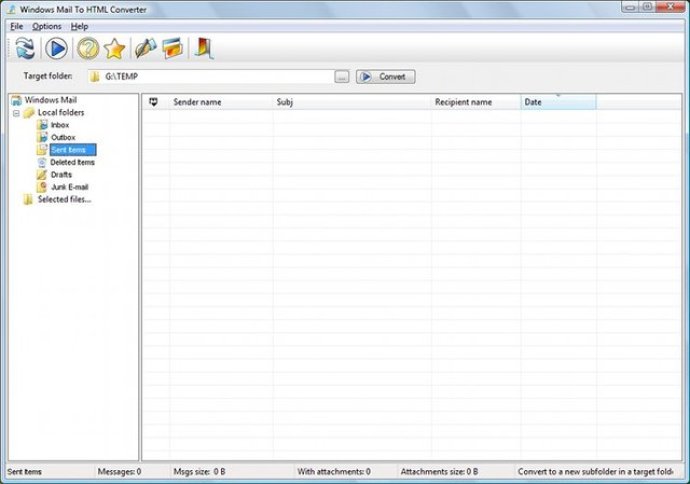
Using this software, you can safeguard your emails against hardware crashes, software errors, and the need to re-install the Operating System or mail client. The conversion process is straightforward and can be accomplished with a single click.
The interface of the program is similar to that of Windows Mail, with a tree of mail folders on the left and a listing of email messages on the bottom right. Above are the export options, which allow you to customize your output as desired.
The software comes with default settings for exporting archives, but users can also specify exactly what parts of the mail client's data to convert. For example, you can break down your Windows Mail archive into senders, addresses, and periods, and apply different color schemes to the HTML output files to distinguish them from one another.
Another useful feature of Windows Mail to HTML Converter is the ability to create subfolders in your output file that correspond to the folders in your Windows Mail identity. Alternatively, you can choose to store all filtered messages in one HTML file.
Once you've configured your filters, converting your emails to HTML is quick and easy. Simply click the "Convert" button and the software will start the conversion according to your preferences.
The resulting HTML files can be viewed in any web browser and edited as necessary. All in all, Windows Mail to HTML Converter is a highly recommended utility for anyone who needs to back up or convert their Windows Mail correspondence.
Version 1.1: N/A
Version 1.0: N/A