Software designed to monitor computer activity and promote responsible internet use. Valuable for individuals and organizations seeking to increase accountability and protect against misuse.
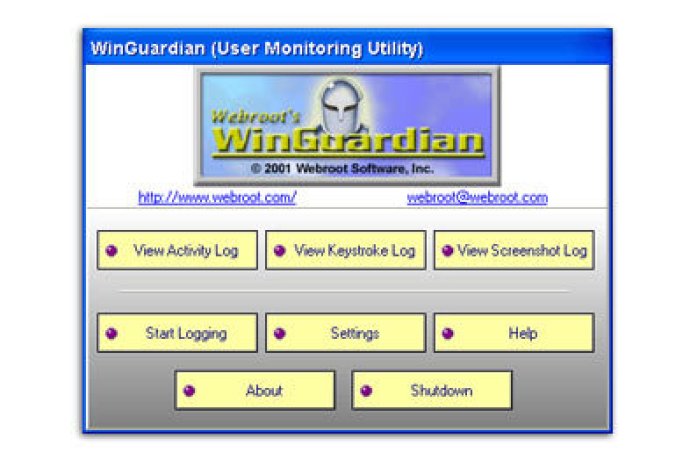
With WinGuardian, an organization can detect if a user is engaging in activities that could be classified as inappropriate, such as playing games or visiting offensive websites. The software also has an integrated acceptable use policy (AUP) that pops up on the screen the moment a user attempts to access the internet. The user must read and accept the policy before they are granted access. The visibility of the policy and the knowledge of being monitored serves as a deterrent for users from engaging in activities that contravene the policy guidelines.
Moreover, WinGuardian has an option to "lock down" the Windows 98/Me environment such that users can only access authorized software. Users cannot modify system settings like the background wallpaper or run software that is unauthorized. This feature is particularly handy for organizations that intend to prevent viruses and unintended system changes.
Another impressive feature of WinGuardian is the ability of the system administrator to email the log files to a specific email address. This feature allows the system administrator to keep track of activities performed by users even when they are not physically within the organization's premises.
In conclusion, WinGuardian is an invaluable tool for the security of organizations that want to monitor and control the activities of their users on Windows. Its features of blocking, monitoring, and logging activities provide an extra layer of security for businesses and institutions.
Version 3.0: N/A