WinLock Professional is a robust software that enables users to limit access to different computer resources with high security standards.
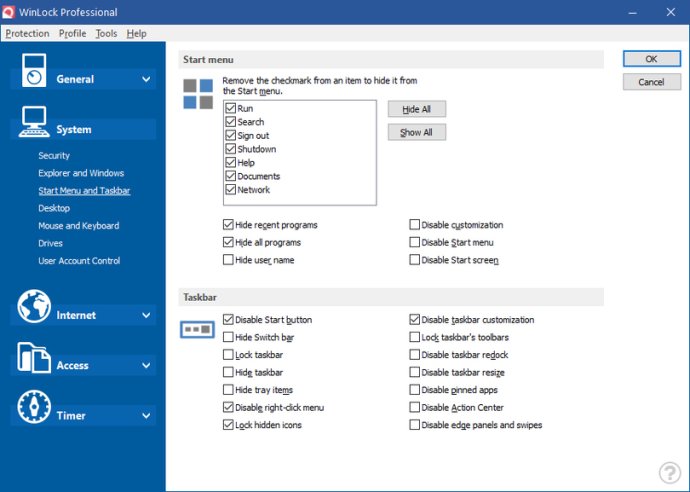
WinLock allows you to restrict access to key system resources, such as the Control Panel, desktop, and system registry. It can also disable Windows hotkeys, block the mouse, hide the Start button and taskbar, and even control how long others can use your computer.
This security tool runs from the system tray and requires a password for access to the available settings. It automatically loads with Windows and can be customized with an optional startup message, audio notification, and time limit. When the time limit is reached, Windows is promptly shut down, making it impossible for unauthorized users to continue accessing your computer.
WinLock also includes a parental control system that allows you to activate filters for certain websites. This is ideal for responsible parents who want to ensure that their children are only accessing websites that are useful for learning and reference.
Furthermore, WinLock allows you to deny access to selected files, applications, Explorer windows, usb and hard drives, and filter internet content. Once enabled, there is no way around it without the proper password.
Overall, WinLock is an excellent software-only solution for all of your computer security needs. Whether you’re worried about coworkers gaining unauthorized access to your private files or your kids potentially damaging important work files, WinLock has everything you need to keep your computer and personal information secure.
Version 9.0.4:
System window frame option.
Active days of week under timer settings.
Disable right-click app menu.
Wildcards under trusted sites.
Support for TLS connection.
Version 9.0.3:
New modernized user interface.
New firewall engine that handles most browsers.
Increased maximum log file size.
Disable Lock Computer also locks Win+L key.
System window frame option.
Active days of week under timer settings.
Redirect now works.
Improved USB key authentication.
Version 9.0:
New modernized user interface.
New firewall engine that handles most browsers.
Increased maximum log file size.
Disable Lock Computer also locks Win+L key.
Improved support for Windows 8.
Improved USB key authentication.
Improved translations.
Version 8.47:
Disable right-click in Start menu.
Microsoft Edge restrictions.
Support for Windows 10 20H2.
Support for Edge 88 and Opera GX.
Version 8.42:
Disable F10 key.
Support for Windows 10 1903.
Support for Edge 80, Opera GX, and Yandex 20.
Improved support for high-DPI and text scaling.
Version 8.41:
Disable F10 key.
Support for Windows 10 1903.
Support for Edge 80, Opera GX, and Yandex 20.
Improved support for high-DPI and text scaling.
Version 8.4:
Disable F10 key.
Support for Windows 10 1903.
Support for Edge 80, Opera GX, and Yandex 20.
Improved support for high-DPI and text scaling.
Version 8.36:
Support for Windows 10 1903.
Support for Edge 80, Opera GX, and Yandex 20.
Improved support for high-DPI and text scaling.
Version 8.33:
Support for Windows 10 1903.
Support for Firefox 70 and Chrome 79.
Improved support for high-DPI and text scaling.
Version 8.32:
Support for Windows 10 1903.
Support for Firefox 70.
Improved support for high-DPI and text scaling.