WinPopup Gold is a user-friendly software that allows users to send and receive messages within their local network. With no server configuration required, messages can be sent directly between users and contacts can even receive messages when offline.
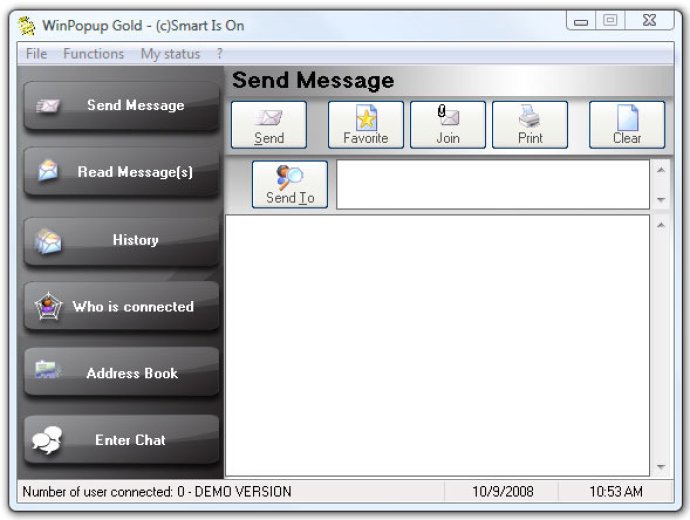
With WinPopup Gold, you can send messages to other active users, even if they are offline. You can also receive and manage messages using a customizable contact and media address book. The software even lets you send files and assign attributes such as sounds and photos to each contact.
One of the best features of WinPopup Gold is its ability to detect who is currently connected in real time. This means that the software provides you with a list of valid destinations to choose from. Additionally, when a message arrives, the message recipient's assigned sound plays while their picture displays.
WinPopup Gold is also equipped with multi-language and skin support, giving users the flexibility to personalize their experience. Overall, WinPopup Gold is a must-have for those who need a secure and reliable way to communicate with others in their local network. Try it out today and experience its usefulness and fun features for yourself!
Version 6.02: - New major version: include the possibility to send message offline and much more...
Version 6.01: - Improved new message display - New version: include the possibility to send message offline and much more...
Version 5.14: - FIXED: minor problem when printing a message with a lot of lines.
Version 5.13: - FIXED: minor problem when administrator set no access to address book (it was possible by some ways).
Version 5.12:
- FIXED: minor problem with Windows XP firewall and administrator rights.
- ADDED: when you read a message from history you can see in the field 'Send To' all recipients.
- ADDED: In options, when you select a default sound on incoming message you can apply it to all your contacts.
- FIXED: with a specific admin setting, the address book and mailing list weren't saved.
Version 5.10: - ADDED: when you read a message from history you can see in the field 'Send To' all recipients. - ADDED: In options, when you select a default sound on incoming message you can apply it to all your contacts. - FIXED: with a specific admin setting, the address book and mailing list weren't saved.
Version 5.01: - FIXED: corrected shared address book problem when user accpet nickname.
Version 5.00: New release, version 5.
Version 4.15:
- Minor bug on some operating system resolved
- Price change