WinSleep Remote Viewer is a software that allows users to monitor the performance of WinSleep programs running on multiple remote computers through timeline graphs and sleep journals. It provides remote sleep, hibernation, and wake functions while securely connecting to WinSleep clients via encrypted IP addresses or computer names.
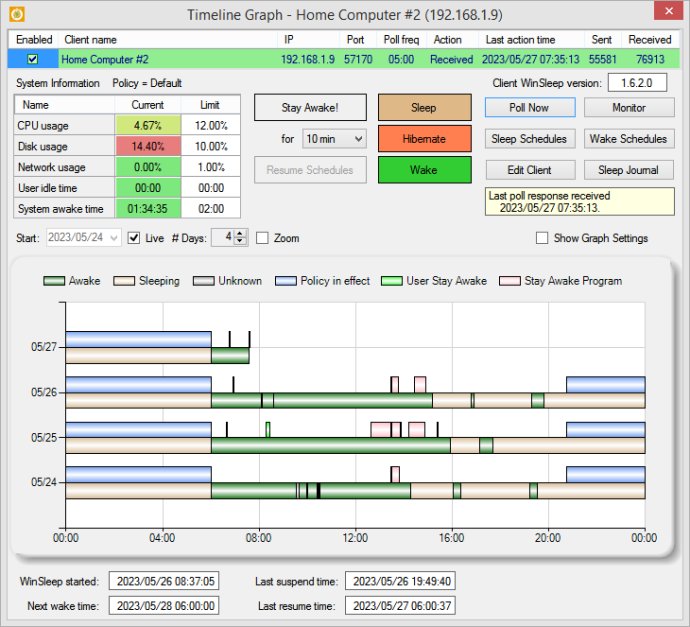
One of the standout features of WinSleep Monitor is the ability to manage sleep, hibernate, and wake cycles remotely. This means you can edit sleep/wake schedules and control connected clients by IP address or computer name, all from the convenience of your own location. The software also provides detailed timeline graphs and sleep journals for a comprehensive analysis of your program's performance.
Another great feature of WinSleep Monitor is the simplicity of the connection process. The software authorizes connections attempted by monitor IP address and monitor computer name or password, allowing you to quickly start monitoring your WinSleep program. All connections are encrypted for added security, giving you peace of mind while you work.
Perhaps the best part of WinSleep Monitor is the fact that you can access your WinSleep program from anywhere in the world. This makes it an ideal tool for those who need to keep an eye on their remote computers' performance, regardless of where they are.
Overall, I would highly recommend WinSleep Monitor to anyone who needs an easy-to-use and secure remote viewer for their WinSleep program. It's definitely worth checking out!
Version 1.2.10.0: 1.2.10.0 - Use .NET Framework 4.6.1. - History log is now a separate window. - More efficient Sleep Journal. - Timeline graph now shows Stay Awake Programs. - New Timeline Graph button on main window shows all open client views. - Added tooltips. - Added a Settings dialog. - Revised About box.
Version 1.2.9.0: 1.2.9.0 - More reliable read/write for configuration file.